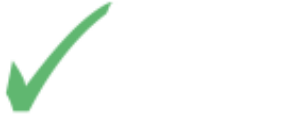Search Engine Optimization, more commonly known as SEO, should be part of any online business’ strategy for drawing visitors to their website. By using SEO, businesses can get their website found on search engines and attract people who are looking for the services that the company offers.
Google, Bing, and other major search engine services are constantly combing through the internet looking for new content. Using SEO best practices will help the search engines find your website and index it appropriately so that the right audience will find you.
Here are nine SEO practices that your company should be using from the moment your website is launched.
Use HTML the Way Its Creator Intended
When HTML was first conceived by Tim Berners-Lee, it was used primarily by academics and scientists. In their worlds, data is rigidly structured to suit their requirements, and HTML was designed to meet their requirements. As the internet evolved, presentation became more important, as designers and marketers competed for “eyeballs” with visual gimmicks and websites designed to attract visitors. Several years ago, the paradigm shifted, and websites were retooled to convey information. Search engines started indexing whole pages, and algorithms were developed to rank pages based on content relevancy. To do this they required structured content, which brought HTML back full-circle as the language of choice for content structure.
Search engines use the code structure of the page in order to determine the relevancy of information found within the content of the page. Companies who have properly-coded web pages typically show better results than those who don’t take the time to make sure their sites are coded well. In HTML, there are various tags that help search engines determine the relevancy of the content on the page. By using the tags below properly, you can help the search engines index your site’s pages properly.
Meta
Meta tags in your page content are used by search engines to help classify your site. Initially, they used “keyword” meta tags, but this practice became obsolete when indexing the entire page for keywords became more prevalent. The “description” meta tags are now used as a short introduction of the page content when viewed in a search result. Other meta tags are used to report to the search engines information such as the author’s name, the title of the article, the name of the site the article is from, and the type of website. Social media sites have also adopted the use of meta tags to help identify and catalog your content pages. Facebook’s Open Graph standard is one example of social media meta tags
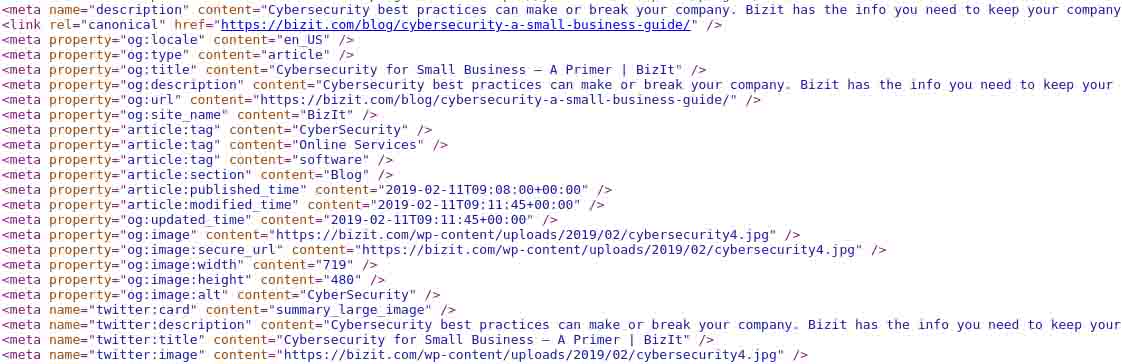
Make sure your content manager and webmaster are using meta tags properly to ensure that when your page is indexed by search engines, the meta tags present the proper information.
Header Tags
In HTML, there are header tags, ranked from 1-6. A level-1 header tag (<h1>) is used to indicate the title of the page or article within the content. The level-2 header tag (<h2>) is used multiple times in the content to break the content into logical sections. As the content becomes more specific, level-3 header tags (<h3>) are used to further separate the content into logical components.
Insist that your content developers and webmasters use the proper headings and subheadings when converting content into HTML, so the search engines will be able to index and categorize the content properly.
ImageTags
Images are used in content for descriptive and illustrative purposes. Images provide viewers with context as well as meaningful information visually. Unfortunately, search engines can’t “view” the images to understand what they are or what their meaning is to the article. To assist the search engines in defining the images, there are attributes that can be included in the HTML image tag. Using the “alt” attribute to describe the contents of the image gives the search engines a way to categorize the image. It is also used to help visually impaired users understand the image element on the page they might otherwise not be able to view.
In HTML 5, you can specify a <picture> tag with various sources used in different environments, such as desktop computers or mobile phones.
Lists
Search engines understand lists as points of important information. Using lists in your content to define important information can give search engines better information about the content of the page, which will help improve your SERP ranking.
The originators of HTML had the foresight to build into the code tags to help with the typing of the content. Although it may require going through your old articles, make sure your page content uses the tags built into HTML to structure the content of your pages and articles into meaningful segments so search engines classify your articles for maximum visibility.
Structure Your URL So It Matters to Search Engines
The current trend in search engine ranking algorithms is to include the web address, or URL, as a relevant component when indexing your site. If your URL contains the keywords of a person’s search query, they will be taken into account by the search engines, and your page will be ranked higher in the results. Likewise, the further left a keyword appears in an address (i.e., the earlier it appears in the URL), the better chance you have of your website appearing in relevant searches.
If you use a website platform that allows you to manually adjust the URLs of your articles, set the URL scheme to include the title of the article as far to the left of the address as possible.
Use Internal Links to Bolster Keywords
It used to be that the search engines would count the number of links from other sites to your site, and calculate the relevancy based on that count. While backlinking still counts to some degree in the relative ranking of your site in the SERP (Search Engine Results Page), the algorithms that determine page content relevancy now take into account the links within the content of your pages to other pages of content on your site.
By linking relevant phrases or keywords in your articles to other articles that discuss similar topics (either on your site or other websites), you can help train the search engines to recognize the overall topic of your site and what it has to offer readers. Cross-linking to other pages on your own site also helps search engines index content on your site that might otherwise not have been seen.
Train your content writers to include a few links to other articles on your site, so search engines will give internal articles more weight.
Study Your Stats
As the site owner, you need to understand how your visitors are traveling through your site. It’s important to track how your visitors enter and exit your site, especially if you run marketing campaigns to try and increase traffic. Use a reputable method (such as Google Analytics) for tracking your site traffic and analyze your statistics for patterns that will give you insight as to how your site is performing, and plan strategies for improving the performance of pages and articles that you want your visitors to focus on.
Obsessing over your site’s statistics is one of the joys of being a site owner. Stats give you a number of insights into the inner working of your site that you may not have had at first, which can help you direct your SEO efforts in ways you hadn’t considered.
Check Your Search Console
Google has a tool for webmasters and site managers called the Search Console. If you’re not already familiar with it, the Google Search Console allows site owners and content managers to point the search engine crawlers to your website’s sitemap, an XML file used to index every page of content on your site. It can also help you deal with page not found errors and alert you to possible malicious content that may have been injected into your site.
Signing up for webmaster tools on Google, Bing, and other major search engines is free and usually quite easy. Make sure your site is registered on the various tools so that your site is being indexed frequently and properly by the search engines.
Limit Your Redirects
Generally speaking, it’s better if you don’t have to redirect your visitors, but sometimes it’s unavoidable. Making sure you do it the right way is important so that your redirects won’t have a negative impact on your SEO rankings.
The technology standard of the web has two methods of indicating when a page is being redirected to another location. In SEO terms, the permanent redirect, known as a 301 redirect, is considered the “good” type of redirect, and the temporary redirect, known as a 302 redirect, is considered the “bad” redirect. A temporary redirect doesn’t have the same value to search engines that a permanent redirect has. If your site’s programmers haven’t set up the proper redirects, you risk the ability for your site to properly respond to search engine queries, which will negatively impact your overall ranking.
Instruct your programmers to make sure they only use 301 redirects if and when they need to reroute traffic from old URLs to new ones, or when changing from HTTP to HTTPS protocols.
Make it Mobile
Make sure your site is mobile-friendly with a responsive layout that can be used on multiple devices. As people become more attached to their mobile devices, it becomes imperative that site owners provide a smooth experience whether their visitors are on their phones, tablets, or desktop computers. Search engines will block websites from appearing in SERPs on mobile devices if the website hasn’t been identified as mobile-friendly.
Having a web site that doesn’t produce results that are viewable on mobile devices will affect your SEO ranking. Test your current site for responsive display and update your site if it doesn’t adapt to different screen sizes.
Use Free SEO Tools to Evaluate Your Site
Knowing how your SEO effort is paying off is an important factor of your overall SEO strategy. Some of the more common free SEO tool sites include a feature to inspect your content for evidence of plagiarism, article rewrite tools, and image editing tools. Look for SEO tool sites that also offer keyword tools as well, to help you determine position and density. Search online to find a few of the free SEO tools for small businesses that will help you craft your message to improve your search engine results.
Search for a variety of sites that offer free SEO tools that you can use to check your site and avoid mistakes that will negatively affect your site’s SEO rankings. Use those sites on a regular basis to keep your site relevant to search engines, and help your rankings climb.
Use Social Media
Social Media Marketing (SMM) has become an important part of any business’ overall SEO strategy over the last few years. Think of your social media accounts as different channels you can use to reach your target audience. In traditional media, people watch television, listen to radio, or read newspapers; every company has a different presence. The same can be said about different social networks. If you’ve been neglecting your social media channels, it’s time to use social media to reach out to your audience, wherever they may be.
Social media websites give your website higher authority and brand recognition and are extremely useful for localized SEO efforts. This can be especially helpful if you have a storefront and are looking to attract clients from your area. But still, social media should be used even if you are looking for a wider audience, because most search engines do respect the visibility of brands that put effort into their social media efforts.
Search engine optimization is an important and significant element in your overall marketing strategy. There are many different methods for making sure that you are doing everything you need to do to ensure that search engines are able to find and properly index all of the content on your site. These nine different methods will give you a head start in helping your audience find you.