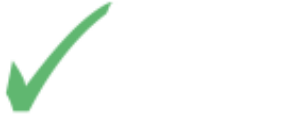Small businesses can’t always afford to hire a separate project manager, so the responsibilities of project management often fall to employees with little or no experience. Project managers are responsible for ensuring that the projects of the company are finished on time and on budget.
Fortunately, there are many online resources that can help small businesses with their project management needs.
While no software can replace a professionally-certified project manager, there are a few options that can efficiently (and cost-efficiently) help your company track the status of current projects. They fall into two broad categories: installed and online. Before making any purchases, it is a good idea to thoroughly research any of the program options you are considering. Try to evaluate the software based on your current needs as well as your future needs that you’ve defined in your company’s business plan. If there is a free trial, consider using it for a single non-critical project that would take less time to complete than the trial period allows. That way you can determine whether the application fits well into your company’s workflow.
One of the most difficult tasks businesses often face when implementing a new way to work is the culture change that goes along with it. Often, people are hesitant to change work procedures once they’ve established a routine. If you are looking to implement a project management tool into your workplace, make sure your key people are kept in the loop, to ease the transition into a new way of working.
Cloud-Based Project Management Apps vs. Installed Programs
As with any choice you need to make for your business, there are pluses and minuses to each decision. In this section we’ll look at the advantages and disadvantages of cloud-based and installed project management apps.
There are distinct advantages to having a cloud-based project management application. For starters, your application is always accessible and available as long as you have a computer or mobile phone with a connection to the internet. You aren’t responsible for the maintenance and security of the application. So, for example, if your computer crashes or breaks in any way, you can still access your project management tool(s) from another computer. The main disadvantages to cloud-based project management software are that you pay a monthly fee for the use of an integral business tool, and your private business data is stored in a database that has the potential to be accessed without your knowledge or permission. Likewise, in the event you can’t access the internet for any reason, you won’t be able to access your project management app, which could cause a business delay or disruption.
Installed programs have the advantage of always being available, as long as the computer is on and working. They are a bit faster than online apps because they don’t have to access data from far-off servers. The most significant disadvantage is that only one person can access the program at one time, and if the computer on which it is installed suffers a catastrophic failure (let’s say, you accidentally spill your coffee on the motherboard), the data in the project management program may be lost (or extremely expensive to recover).
Somewhere in-between cloud-based apps and installed apps lies private web-based platforms. Usually, these applications are installed by your hosting provider or IT professional onto a server. Your data is private to you, and the software is available to any employee or vendor with an internet connection. Many business owners feel that the security of their customer data is the deciding factor in choosing which type of platform to choose. If any issue comes up, though, you are going to have to fix it yourself. Fortunately, some of the companies that offer this type of solution also offer their own cloud-based service you can use for a monthly fee, which might be the best of both worlds. As always, you need to carefully evaluate the features of each system you’re considering and decide what’s the best – and most affordable – solution for your company.
What Features Should I Look for in a Project Management App?
Any project management tool should have the following features in order to provide a minimally useful product. Some online apps may only provide some of these features even if you purchase their premium product, so do your research and look for a project management platform that give you the features you need.
Complete Feature Set
There are many different utilities and functions that each project management application has to help you manage your business projects. Some of them are freely available, while others require a subscription or purchase in order to access the premium features. When doing your research for the best project management software for your company, make a checklist comparing the full set of features available to you. It’s probably also a good idea to make a list of the features that you think you need now and that you might need in the future. Compare these lists so that you can see which product has the best value for now and will still meet your needs down the road.
Charting
The ability to view the status of any of your company’s projects at a glance is an important feature in a project management program. The software you choose for your company should have the ability to provide the ability to render Gantt charts, PERT charts, timelines, and possibly even schedules or calendars for the employees involved in the project. This is especially important if you have project tasks that are time-sensitive and rely on other tasks to be completed first.
Task Management
Being able to track all the various project tasks is at the core of a good project management tool. Some tools maintain tasks in a list or chart, while others use cards placed in different columns or boards. You will need to use a format that works well with your business workflow.
Collaboration
Many of the cloud and web-based systems offer a way for team members to communicate within the app itself, without having to constantly shift between the project management tool, email, and chat programs. This saves time and aggravation for your workers. The more robust project management tools have calendars built in, so you can chart your progress over weeks or months.
Integration
If you already have an established workflow that relies on several different tools to communicate with employees and customers effectively, and you want to keep those systems in place, look for a project management platform that offers the ability for you to send data and information between the two systems. The other option is to see which of your existing workflow tools already integrate with which project management systems, and make your choice based on those criteria.
Top Cloud-Based Project Management Apps
Asana
This very popular project management tool uses boards to manage tasks. Tasks are organized on cards that you can assign to different members of your team, schedule due dates, make comments, and other task-specific information. The boards can be used for different phases of a project, or as a workflow to indicate stages, i.e. Started, Working, and Done. Asana offers their basic service for free, as well as a premium service that adds functionality for tracking tasks. Asana has an app for your mobile phone so you can get an alert when someone has commented on a task, or better yet, completed one.
Trello
Another board-based project management tool is Trello. Using the board paradigm, Trello allows you to track projects from different teams, assigning different users to different teams for different projects. Trello allows you to make boards public, in case you need to share your workflow outside the company. Their service is free to start, and they offer a Trello Gold package with additional features. Unlike Asana, Trello is entirely board/card based, so you don’t have a list view option. One of the premium features is the ability to use different integrations – what they call power-ups – to connect different online services and provide different utilities to view your Trello boards, such as a calendar view, the ability to add additional data fields to your cards, and other useful tools.
Wrike
The Wrike project management platform is similar to Asana, which uses lists to track tasks. They offer a free trial to start with a maximum of five users. If you want to unlock Wrike’s premium features, you will need an annual subscription. Wrike consistently receives good reviews and is good for small businesses with fewer than five people.
Monday.com
The developers at monday.com have focused their attention on making project management intuitive, simple and fun to use. Project managers are able to see their projects at a glance, plan on a timeline, and puts all company communications in one place, cutting down on lost messages and confusion. You can track internal projects, client projects, tasks, customers, orders and production, product roadmaps, or software development and deployment. Their templates allow you to view your projects in a way that suits your company the best.
Basecamp
One of the most popular project management tools currently available, Basecamp offers a comprehensive suite of your business’ collaboration needs in one place, all for $99 per month. The fee includes an unlimited number of users, messaging, chat, work lists, schedules, and file storage no matter how large your enterprise grows.
Installed Project Management Platforms
When looking for a project management application, there are two types of installed project management platforms. The first is a browser-based application that runs on an internal company server. The second type is a program that is installed directly on a computer. Choosing the right one depends on whether or not you have the resources to support a private web-based application. The advantage to private web-based platforms is they usually come with an unlocked feature set.
Since most project management tools rely on collaboration between team members, and those people could be anywhere on the planet, having a private project management site for your company is the growing trend.
Redmine
If you have an internal company server and an IT person or department to support web applications, take a look at Redmine. It is a full project management application written in Ruby that includes project tracking, issue tracking, charting, news feed access, a forum, a wiki, and it supports multiple languages. It has an aggressive development cycle, with new features and security updates constantly being released. Redmine offers several cloud hosting solutions.
Collabtive
Another private web-based project management application is Collabtive. While it doesn’t have the short development cycle that Redmine has, it is a mature and robust platform. Collabtive provides an extensive list of features that help you with your company workflow, including internal messaging, time tracking for employees, data encryption and themes to customize the look and feel of the platform. Its plugin architecture allows developers to create modules to enhance the core product.
Microsoft Project
Microsoft has a feature-rich and robust project management program called Microsoft Project. It includes a wide range of features that are familiar to any professional project manager and is easy and intuitive to use. While Microsoft is trying to move their customers to their cloud-based services, you can still purchase Microsoft Project for $620 as of this writing. You can then install it on your computer for your own use.
Edraw Max/Edraw Project
Edraw Project is a tool for drawing Gantt charts for project managers. The Edraw Max suite includes its project management tool along with other helpful small business charting tools. While it seems to be focused primarily on the charts, that might be the perfect fit for your small business.
Edraw Max has versions available for Windows, Mac, and Linux platforms. There is a 15-day free trial for the software. Licenses range between $99 and $245.
It’s easy to get lost and confused when you’re first starting a business, and as your business grows, your need to stay organized grows right along with it. Using a project management platform to track the progress of your company’s projects at the task level is the best way to stay on top of what’s happening in your company and solve any problems before they become emergencies.