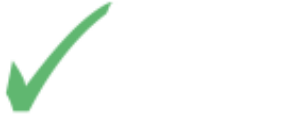It’s not the most exciting aspect of starting a business, but publishing a terms and conditions (T&C) page is something that all business owners should do. Whether you’re an enterprise-level SaaS company or a local barbershop, having terms and conditions on your website limits the liability of your business. They set boundaries for your users, establish legal jurisdiction, and can protect you if a customer ever takes you to court.
Before digging into the required steps surrounding terms and conditions, though, let’s start with the basics.
What Are Terms and Conditions?
Terms and conditions define how a person is allowed to use your website, and they act as a disclaimer to reduce liability for your business. You probably know it better as that long page a legal wording that you (almost) never read. It’s also referred to as terms of service or terms of use.
This document varies dramatically from company to company, but there are a few overarching topics that it typically covers.
User Limitations
For apps, SaaS products, and any other websites involving registration and substantial user interaction, setting user limitations in your terms and conditions is a must. The constraints you define may be the longest portion of your page. This section outlines the rules for users on your website and describes what they’re not allowed to do.
Setting and enforcing user limitations helps protect you from users that may use your website to break the law or act in a way that you deem unacceptable. Because you’ve set these rules in writing, you have grounds to remove users that break them, according to your termination clause.
Termination
The termination clause explicitly states that you will ban a user from your website or product if they break any of the rules set in the terms and conditions. Although this section may not apply to simple landing pages, it’s necessary for SaaS products and user apps with a registration process.
Copyright
The copyright section of your terms and conditions informs users that your logo, brand, and any other creative material on your website is the property of the business. Therefore, users aren’t allowed to copy or steal it as it’s all protected by copyright law.
Privacy Policy
If you gather any information from your users, you need to include a privacy policy in your terms and conditions. Simply put, a privacy policy lets your users know:
- what data you’re collecting,
- how you’re using it,
- and whether you’re sending it to other entities.
With recently-passed laws like the General Data Protection Regulation (GDPR), it’s imperative that you provide a comprehensive and accurate privacy policy. Failing to remain compliant could cost you hundreds of thousands of dollars in fines.
Governing Law
The governing law section of your terms and conditions defines the country (or state/province) from which your website operates. It tells users which region has jurisdiction over the laws regarding the agreement.
Liability Limitations
The limitation of liabilities shields you and your business in the case of a lawsuit. This clause effectively states that your business isn’t responsible for errors on your website or through any associated third-parties.
Does Your Website Need a Terms and Conditions Page?
Legally, probably not. If you’re not collecting any information or data from your site visitors, you probably don’t have a legal obligation to provide terms and conditions. Even without the legal requirement, though, you should strongly consider including a T&C page on your website.
We’ve stated it above, but it’s worth emphasizing. If you collect any user data, you need to publish a terms and conditions document that includes a comprehensive privacy policy. Choosing to skip this basic yet vital activity could ruin your business before it gets off the ground.
Here’s Why You Should Have a Terms and Conditions Page
The benefits of having website terms and conditions far outweigh the time and monetary expenses of creating them. And, providing them has become a standard in almost all industries. Let’s take a look at some of the advantages.
Abuse Protection
First and foremost, terms and conditions allow you to document rules for your users, which you can then enforce to prevent them from abusing your products or services. From a legal standpoint, the user limitations you define protect your business from malicious actors wreaking havoc on your site. Without them, a user could claim ignorance as they continue to perform abuses.
For this reason, your terms and conditions must include an explicit termination clause. There should be no doubt in a user’s mind that you will terminate their account if they fail to follow the limitations you’ve outlined. Without this clause, a user may have legal precedent in court to claim that you falsely terminated his or her account.
Legal Protection
Getting sued is one of the most detrimental events that a business can go through. Even a court case in your favor could cost you hundreds of thousands of dollars in legal fees.
A terms and conditions page carries protections for the intellectual property of your business. Even though your creative content is likely already shielded by copyright law, explicitly claiming ownership in this document grants you another layer of legal safeguarding.
But copyright aspects aren’t the only legal benefit. By limiting your liability in the terms and conditions, you fight against frivolous lawsuits from the get-go. It’s unlikely that a lawyer will take on a case that blatantly disregards clearly defined liability limitations.
Compliance
Regarding compliance and regulatory measures, it’s best to take a better safe than sorry approach. Whether or not you collect user data, including a terms and conditions page on your website ensures that you’re in the clear. Doing so also keeps you a step ahead in case regulators decide to implement stricter rules around website usage in the future.
Five Tips for Creating a Website Terms and Conditions
Although the actual content of a terms and conditions document can be complicated, creating it shouldn’t be. Follow these five tips to ensure you have a smooth experience adding one to your website.
1. Don’t copy from another website.
It may be tempting, but copying a terms and conditions page from another website may land you in legal trouble. Although unlikely, the business you plagiarize from could sue you, citing infringement on unique content (i.e., the T&C).
More importantly, however, copying another business’s terms and conditions defeats the point of creating the document in the first place. The language for this document differs significantly across industries. Using a dentist office’s terms and conditions on your SaaS website is about as useful as publishing a blank page.
Copying terms and conditions from a similar business to your own isn’t beneficial, either. It likely doesn’t cover liabilities specific to your company, outlines an entirely different business model, and includes a host of irrelevant information. You need to craft terms and conditions specific to your business to minimize your liability risk.
2. Start with a free T&C generator.
Most businesses, especially ones still starting up, don’t need an in-depth, 100+ page terms and conditions document. Instead, begin with a template or utilize a terms and conditions generator. Most generators are free, or at least relatively cheap, to use.
Terms and conditions generators typically collect information about your company, such as:
- The type of business,
- Whether your users create accounts,
- What products you sell,
- Any content your users create,
- And several other pertinent details.
After you provide your company’s information to the generator, it creates relevant terms and conditions based on the specifics of your business. The entire process typically takes less than half an hour.
After generating the document, read through it carefully, checking that each section applies. Remember that these generators are effectively templates, so it’s impossible for them to cover every detail. Therefore, you may also need to add some additional information. In doing so, you should consult a lawyer.
3. Hire an attorney (if necessary).
Sometimes a terms and conditions generator doesn’t cut it. Once your business grows to a certain size, or if you’re collecting ample user information, it’s probably time to hire an attorney.
Unfortunately, lawyer costs vary drastically depending on the lawyer and the complexity of your business. On the low end, a simple document could run you a few hundred dollars. For more comprehensive terms and conditions, though, you’ll likely pay more than a few thousand.
If you have the budget, hire an attorney. Just as copying another company’s terms and conditions won’t cover the intricacies of your business, a generator is bound to miss some specifics as well.
4. Browsewrap or clickwrap your terms and conditions.
To ensure your terms and conditions are enforceable, you need to make users aware of their existence. You have a couple of ways to do so – a browsewrap or clickwrap agreement.
A browsewrap is the less obtrusive of the two agreement options. It exists as a small link, typically at the bottom of your website, that navigates users to the terms and conditions page.
On the other hand, a clickwrap agreement requires some action from the user to state that he or she agrees with the terms and conditions. Most commonly, websites accomplish this action through an “I agree” checkbox. Another option is to place a statement like, “By clicking ‘Sign Up,’ I have read and agree to the website’s terms and conditions.”
Because there is no legal need for a terms and conditions document, there are no requirements on how to present it to users. However, an agreement that you display through a clickwrap will have a much higher likelihood of holding up in court due to the requirement of user action.
5. Notify users of terms and conditions updates.
You’ll inevitably update your website terms and conditions several times throughout your company’s lifecycle. When you do, you need to notify your users, so they have the opportunity to opt-out if they don’t agree with the changes.
Treat a terms and conditions update the same as you would the initial publication. When you update the document, notify your users via email, outline updates through a clickwrap/browsewrap agreement, or perform some combination of both.
Terms and Conditions – Create One Today
If you don’t already have terms and conditions on your website, there’s no better time than now to add them. At a minimum, begin with something simple. Having a basic T&C page is better than having no page at all. TermsFeed and Shopify offer solid generators that you can use as a starting point.
Even if you currently have terms and conditions, take half an hour out of your day to read through it and make sure it covers everything we outlined above. A small amount of preparation today could save you a significant amount of time and resources tomorrow.