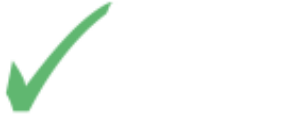Customer Relationship Management (also known as CRM) software is one of the most essential elements for your business success. Whether you are a company of one or a mid-sized company with hundreds of employees, a CRM will help keep your business moving smoothly.
A CRM is good for more than just tracking your sales. A good CRM can give you insights into how your business is doing overall, how your customers are interacting with your employees, what marketing strategies have been effective, and even how to best remarket to existing customers.
What is a CRM?
A CRM is a platform that allows you and your employees to track vital information about your business sales and customer service. Sales employees can use the system to see where potential new customers are in the sales pipeline, managers can use it to oversee customer communications, and executives can use it to report on company health and growth. A CRM that also tracks inventory and raw materials is commonly known as ERP, or Enterprise Resource Planning software.
CRM platforms are configured generically and can be customized to meet the specific needs of your business. Let’s look at ten of the best uses for your company’s CRM and how you can maximize your CRM platform to give your company the competitive advantage.
Lead Tracking
When new leads come from website visitors or through phone inquiries, the information about the potential customer can be entered into the system. Depending on the information received from the lead, you can use the CRM system to track any follow up on the inquiry that can lead to a sale. Leads generated via website can be directly fed into your CRM, but phone-based leads must be entered manually, so it’s a good idea to train your staff to do this, so that the lead isn’t lost or forgotten.
Track New Customers
When a lead turns into a new customer, your CRM can convert the record from a lead into a customer, tracking more pertinent information about the customer. For example, a good CRM can tell you which customer purchased which products, what company every customer works for, and what your average customer value is. This information can give you a fuller understanding of your company’s customers and can help you adjust your offerings and pricing accordingly.
Send Newsletters
Any CRM worth paying for should have the ability to create and send out marketing emails to your customers. The power inherent in the CRM is that you can sort your customer sending list by specific traits that can be mined from the CRM. Whether you’re targeting specific geographic regions, age groups, genders, or other criteria, if the information is in your CRM, you can send an email or print advertisement customized for your market segments.
Track Products
Companies can add their product and service offerings into their CRM, including inventory, costs, descriptions and more. They can then use their product listings when creating potential sales opportunities, quotes, or invoices.
Create Business Documents
One of the more powerful features in a CRM is the ability to create document templates that can be used to personalize everything from welcome emails to marketing email to service contracts. Managers can configure a document’s wording and branding, and when salespeople send out template messages, managers can rest assured that the messages properly reflect the brand’s messag
Additionally, if your customers are required to provide some sort of electronic documentation, your CRM should be able to upload a document and link it to the customer or company account, so there’s no need to hunt through months of emails.
Price Quotes and Invoices
Both product and service-based businesses can use CRMs to send quotes and invoices right from within their CRM system. Using a prepared email template created in the CRM system, employees can populate a quote or invoice with the pertinent product or service information, send it off to a customer, and track when the email is opened by the customer. The CRM keeps a record of correspondences with customers, so in the event there is some confusion or discrepancy, the chain of communication is readily available for you to reference.
Track Your Sales Pipeline
The sales process is often broken up into stages that depend on certain criteria or events that happen. Depending on the stage of the sales funnel, you may want your salespeople to make a follow-up call, schedule a demonstration, or perform some other action that can help advance the sale.
Salespeople who know how to use CRM software rave about its simplicity when it comes to seeing how well their sales pipeline is doing. They can see clearly where each customer or potential customer is in the sales funnel and plan their sales strategies accordingly.
Create an Automated Communication Workflow
The best CRM systems will have a mechanism to create automated responses to triggers within the system. When information changes within the system, for instance when a customer’s status changes, the CRM should be able to create an action that can trigger an alert, email, or even a series of events in response. Automating responses cuts down on the need for humans to track and respond to different events, giving your employees the time to focus on the things that computers can’t do.
Track Customer Issues
When customers need help from your company, it’s important to be responsive and have near-perfect follow-through. If a customer opens a support issue with your company, you can use the CRM to track the issue from the initial inquiry all the way through resolution and follow-up.
Track Calendar Events
A good CRM system will have a built-in calendar that employees can use to track time-based events for their customers. Employees can enter calendar events into the system, set reminders, and other typical calendar-based actions.
Better CRM systems can integrate with online calendar systems like Google, keeping your business calendars synchronized.
A CRM is one of the most valuable software tools for any company. With it, you can be free from boring, repetitive administrative tasks that take up much of your valuable time, so you can focus on making your business succeed.