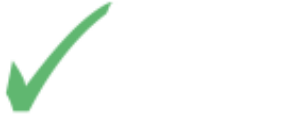What Is the Point of Sale?
The point of sale is simply the place where transactions between you and your customers occur. Your point of sale may be in-person, at a stand-alone terminal, or reside online. You may have multiple points of sale.
The point of sale is one of the most critical parts of any business. It not only includes payment processing but also contains sales reporting as well as the management of inventory, employees, and customer relationships, among other business-specific functions.
How Does a Point of Sale (POS) System Work?
At its most basic, a point of sale (POS) system combines all aspects of your business’s point of sale into one, convenient location. What the smartphone does for communication, POS systems do for business processes. Often, these systems connect a hardware component, like a sales terminal, to a software component for streamlined management.
Let’s examine the role that a POS system plays within each point of sale activity that we touched on above.
Payment Processing
The most well-known, and arguably most important, function of a POS system is processing payments. You can’t make any sales without being able to accept money from customers, right?
As you can imagine, POS systems differ in the type of payment processing they support. Simple, brick-and-mortar systems may only accept magstripe card purchases via swiping. Other, more advanced systems support a wide variety of payments, including both magstripe (swipe) and chip (insert) cards, mobile payments like Apple or Google Pay, and even cryptocurrency (e.g., Bitcoin) transactions.
If you’re strictly an e-commerce business, you need to find a POS system that supports online purchases. It’s also essential to evaluate the payment experience of the systems you’re considering. You’d hate to lose customers that leave your site in frustration because of a problematic payment process.
For service businesses, your POS system should include tipping capabilities. Most have customizable functionality, so they can accommodate whichever tipping structure your company has.
Try to gain an understanding of the payment methods that your customers prefer. The more payment options available on your POS system, the better the experience your customers have. But although more payment methods typically lead to more sales, supporting them can fetch a higher price tag as well.
Sales Reporting
Beyond payment processing, a reputable POS system provides you with sales reporting. Once again, the level of reporting varies from provider to provider.
When evaluating potential POS systems, ensure that, at a minimum, you choose one that monitors and provides some analysis on your overall sales. Reporting sales through your POS system saves you bookkeeping costs and allows you to keep tabs on the health of your business.
A more sophisticated POS system segments sales by employee, time of day, and the type of item, among with other helpful segmentations and enables you to drill down into those distinct data points. It’s amazing the insights you can discover when analyzing even a small subset of your sales data.
Ideally, you want a POS system that accurately records your sales data and displays it in an easy-to-digest format. Even better, it should allow you to customize the data you collect as well as how you view that data. When evaluating your options, take advantage of the demo products that companies provide.
Inventory Management
Tying in tightly with a POS system’s sales reporting is its ability to manage inventory. Once you sell an item, a robust POS system will automatically update your inventory records to reflect the sale.
Most POS systems allow you to create a directory for your inventory, specifying item SKUs, descriptions, and quantities across locations. From there, they digitally track which items you sell and can even order new products automatically when the stock runs low.
For some businesses, however, automatically ordering stock isn’t ideal. If automatic orders don’t work well for you, find a POS system that at least sends you reminders when inventory is low.
Either way, you should check for a system that integrate with your vendors. The more opportunities to connect, the more manageable everyone’s job becomes.
Employee Management
Moving away from the sales aspects of the point of sale, the ability to manage employees is another beneficial feature of POS systems.
Several systems include employee scheduling and hour tracking capabilities. You set and change their schedules online or through the sales terminal, and employees stay notified through the same means. Usually, employees can clock in and out through a POS system as well, reducing the time it takes to calculate pay.
Now, here’s where the value of a great POS system really kicks in. Because employees are clocking in, and you’re tracking tips, through a POS system, it’s a breeze to reconcile those tips when they clock out. Additionally, a POS system enables you to more easily track sales numbers for individual employees since all the data is passing through the same network.
Customer Relationship Management (CRM)
The final piece of a POS system revolves around customer relationship management (CRM). Using a POS system, you can connect each sale with the respective customer. From there, there’s a nearly endless amount of business activities you can perform.
Through a CRM component, you can use sales and customer data to more effectively target your marketing. For example, you could send promotions to your top customers through a customer loyalty program. Or, when a customer buys a particular product, like shampoo, for instance, you could then re-target ads to them for complimentary products, like conditioner.
Even something as small as collecting customers’ birthdays and sending them specialty deals to celebrate has an enormous impact on customer satisfaction and retention.
Once again, look into whether the POS systems you’re evaluating integrate with any email marketing or customer rewards tools that you already, or plan to, use.
The Top POS Systems Today
Square POS System
The Square POS system is one of the most popular in the industry today. It doesn’t include the bells and whistles of some competitors, but it’s affordable and straightforward to use.
Square gives you a dashboard that shows sales statistics, customer profiles, employees, sales locations, and inventory all in one place.
If you operate a restaurant, retail space, or appointment-based business, Square has created specialized platforms for you.
Price
Square is a relatively low-cost option compared to other POS systems. The company doesn’t charge any monthly fees. Instead, you pay a 2.75% processing fee on each transaction.
Regarding hardware, you can order the Square magstripe reader for free. If you want to accept contactless and chip payments as well, you can purchase the Square Reader for $199.
Additional features such as employee management or customer loyalty programs add on an extra $5 to $45 per month.
Who Square is for: The frugal business owner who doesn’t need anything fancy.
Shopify POS System
As you could probably guess, the Shopify POS system favors retail businesses. It supports payments through smartphones and tablets, so there’s no need to buy a sales terminal if you’re on a budget.
Shopify also includes a communication tool, Timeline, to make retail teams more efficient. And to help with inventory management, the POS system supports product barcode scanning.
Price
Shopify offers three price options, each with distinct monthly payments and processing fees. The lowest tier, Basic, will run you $29 per month and supports up to two staff accounts. Processing fees with a Basic account are 2.7% per transaction on in-store credit card payments and 2.9% plus 30 cents for online credit card transactions.
At the highest tier, Advanced, you’ll pay $299 per month and receive support for up to 15 staff accounts. Additionally, your processing fees fall to 2.4% per in-store transaction and 2.4% plus 30 cents for online ones.
Who Shopify is for: The retail owner who’s trying to keep expenses low while expanding.
Clover POS System
Clover supplies a more comprehensive POS offering than the previous two companies. Beyond the normal POS functions, Clover provides financial solutions, virtual terminals, and gift card support.
Most importantly, though, is the sheer number of third-party apps with which Clover can integrate. The Clover App Market contains numerous apps that improve customer engagement, online sales, inventory management, and scheduling, among many other business functions.
Price
As you would imagine, Clover’s pricing varies significantly depending on the hardware device that you choose. Your cheapest option, Go, has a $69 price tag while the most costly hardware, Station, costs $1,199.
Hardware costs aside, Clover is still on the expensive side. On top of the hardware price, Clover charges a monthly fee for its software and processing fees as well.
The less expensive Register Lite plan costs $14 per month alongside processing fees of 2.7% plus 10 cents per transaction in-store and 3.2% plus 10 cents per transaction online. The Register plan costs $29 per month but brings your in-store processing rate down to 2.3% plus 10 cents.
Who Clover is for: The business owner who needs several integrations to the tools that he or she is already using.
Intuit Quickbooks POS System
Intuit Quickbooks is one of the most established players in the POS space. As such, it has a nearly endless list of offerings. Payment processing, inventory management, customer engagement, staffing, reporting – you get it all. On top of that, every POS system integrates with Quickbooks tax and bookkeeping software.
The company also provides distinct systems for industries like sporting goods, furniture, home improvement, and apparel alongside its standard offering.
Price
Like Clover, Intuit Quickbooks is on the high-end of the price scale. It charges separate fees for POS hardware, software, and payment processing components.
At the time of this writing, the Intuit Quickbooks card reader costs $99, although the regular price is much higher at $349. The company also sells other, more traditional hardware components such as receipt printers, cash drawers, and pole displays.
Intuit Quickbooks’ POS software costs a one-time fee, ranging from $1,200 to almost $2,000 depending on the amount of functionality.
Finally, Intuit Quickbooks charges a consistent 2.7% on all swipe or insert card transactions. For $19.95 per month, you can reduce this rate to 2.3% plus 25 cents per transaction.
Who Intuit Quickbooks is for: The old-school business owner who’s willing to pay a little more for a stellar brand reputation.
Shopkeep POS System
As the name implies, Shopkeep specializes in iPad-operated, in-store POS systems, primarily servicing retail, quick-service, restaurant, and bar businesses. The company prides itself on its system’s ease-of-use and ample customer support. It provides 24/7 customer support every day of the year and offers personalized onboarding plans.
As with other retail-focused POS systems, Shopkeep includes features for inventory management (label printing, reordering), BackOffice (staffing, customer management), and sales (split payments, returns). If Shopkeep doesn’t have an out-of-the-box feature you need, it may be available from one of its numerous software integrations.
Price
Shopkeep implements a custom pricing model for each business. So you’ll have to contact the company to receive a quote. For payment services, however, it doesn’t require a contract, and there is no cancellation fee. The company also offers a $500 guarantee that it will match or beat the rate of any competitors.
Who Shopkeep is for: The brick-and-mortar merchant who may feel uncomfortable around digital POS systems.
Lightspeed POS System
Lightspeed’s POS system revolves around retail businesses and restaurants. But although the company focuses on in-person storefronts, it provides an e-commerce platform as well.
On the retail side, you’ve got a comprehensive list of inventory management tools such as layaways, special orders, stock tracking, and sales reporting across stores.
For restaurants, Lightspeed gives you custom floor plans, customizable menus, and several options for table billing. Additionally, Lightspeed Restaurants contains an offline mode, so you’re still able to conduct business even if your Internet is down.
Lightspeed also offers a distinct loyalty platform, Lightspeed Loyalty, that keeps track of customer spending habits and enables you to engage them through loyalty programs and behavior insights.
Price
Similar to many competitors, Lightspeed’s pricing depends on the size of your business. The Retail POS system generally starts around $99 per month while the Restaurant alternative is slightly less at $69 per month. Payments on both platforms will cost you 2.6% plus 10 cents per transaction.
The eCommerce POS system costs $59 per month with a payment processing rate of 2.6% plus 30 cents per transaction.
Lightspeed Loyalty starts at $49 per month for businesses using the Restaurant POS and $59 per month if you use the Retail POS system.
Who Lightspeed is for: The small- to medium-sized business in the retail or restaurant industry.
Revel POS System
Revel offers a POS product for retail stores, but it’s clear that this company is restaurant-focused. The Revel POS includes features relating to kitchen management, menu building, ingredient-level inventory tracking, and delivery management to help improve the processes of all kinds of restaurants.
The Revel team has also uniquely created a POS system with features specific to pizzerias. Menus include categories and subcategories for pizza-related dishes, online ordering allows for pie customizations, and the delivery management system tracks order times as well as plots routes for drivers.
Other features of the Revel POS system involve mobile order taking, QuickBooks integration, and flexible payment options.
Price
Revel contains three primary charges of which you should be aware. The first, a software fee, starts at $99 per month for each terminal you implement. It may seem pricey, but this fee includes almost all of the POS system features like inventory management, reporting and analytics, employee management, and the CRM component.
Revel charges a flat processing fee; however, you need to contact the company to receive a quote. Finally, Revel offers onboarding support, starting at $649.
Who Revel is for: The restaurant entrepreneur, specifically someone with meticulous operations and multiple locations.
Vend POS System
Vend creates POS systems that are primarily for retail shops. Although you technically could use its software for restaurants, you may find some of the functionality lacking. On a positive note, Vend is well-trusted in the retail community with over 20,000 clients, including Disney and Ecco.
If there’s a particular piece of retail functionality you’re looking for, Vend likely offers it. Other than the standard features we’ve talked about ad nauseam at this point, Vend also provides you with the ability to add discounts and notes to line items, create custom receipts, sync customers across stores, and produce end of day reports as well as employee performance reviews.
Price
The Lite Vend POS system costs $99 per month and includes the POS software, inventory management, 24/7 support, reporting, and Xero accounting integration. For $30 more each month, you can upgrade to the Pro system, giving you additional access to advanced analytics, promotions and gift cards, APIs, and a suite of add-ons.
Vend also sells POS hardware and offers a payment solution as well as onboarding help for an additional cost.
Who Vend is for: The small-business retail store interested in a cost-effective option.
Choosing a POS System
The full functionality of each of these systems expands far beyond the scope of this article. And there are several excellent POS systems that we weren’t able to include.
Use this guide as a foundation, but in the end, it’s best to do your own POS research and figure out which system fits your needs best.