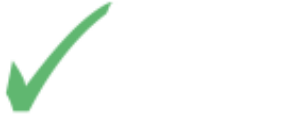Project management tools are at the heart of any efficient team. Chat, task delegation, high-level planning, analytics, scheduling – an excellent project management tool combines them all. Stellar tools lead to improved productivity while ones that are lacking are worse than no project management tool at all.
With the sheer number of options in the market, picking the right project management tool can seem overwhelming. We’re here to ease your worries and provide you with the information you need to make it through the decision process.
Below are seven of the best project management tools you should consider for your business (in no particular order). Whether you’re looking for a basic to-do list or sophisticated workflow analytics, we’re sure you’ll find it on this list.
Asana
Asana is a premier project management tool that includes task creation and delegation, kanban boards, project scheduling, team objectives, and over 100 integrations.
With so many features, you may find the interface intimidating at first glance. Fortunately, the Asana team has created platform templates for over 50 types of organizations to give you a solid foundation to start. From marketing and design to engineering and human resources – there’s probably a template for your specific team.
Asana contains two project management features that stand out against the competition. The first, Portfolios, is akin to a dashboard for all of your team’s initiatives. You can track the progress of high-level goals, see which team members are at risk of missing deadlines, and highlight what tasks are overdue in one, convenient location.
The second feature, Workload, is one of Asana’s most recent additions. It provides you with a visualization of the bandwidth of each team member. If one person appears to be juggling too many tasks, you can quickly re-delegate some of the work to someone else.
Available Platforms: Online, Android iOS
Pricing
Asana implements a freemium pricing model in which your monthly cost increases as you add additional features and users. Non-enterprise plans range from free to $19.99 per user each month. Unfortunately, Portfolios and Workloads are only available in the Premium ($19.99) tier.
LiquidPlanner
LiquidPlanner is a much more data-focused project management tool than many of the other platforms on this list.
Like Asana, it shows you the workload of each team member. However, it also generates business insights based on that workload data. It shows you the number of hours each team member has available and highlights the people that may miss a deadline because they have too many tasks.
Utilizing workload data further, LiquidPlanner automatically adjusts estimates for task completion dates when you shift resources around and re-prioritize tasks.
For data-driven teams, LiquidPlanner contains a suite of analytical options to measure the success of your organization. You can build reports that detail burndowns, any date drifting, task estimations, and baseline analytics, among many other attributes. And, because LiquidPlanner contains time-tracking and budgeting software, cost and profit reports are at your fingertips as well.
Available Platforms: Online
Pricing
In comparison to other project management tools, LiquidPlanner is on the expensive side. The platform’s Professional offering is $45 per user per month, with a minimum of five users. The Enterprise tier costs $69 per user per month and also implements a five-user minimum. Both options require an annual contract.
Fortunately, LiquidPlanner offers a free 14-day trial, so you can try out the platform before committing to a year of services.
Basecamp
With a 2004 launch and over 3,000,000 customers, Basecamp is one of the most established companies in the project management tools space. The platform combines the functionality that you would find in other, distinct productivity apps (such as to-do lists, messaging, file storage, and scheduling) into a single location.
If your team works with clients regularly, you should give Basecamp a shot. The platform gives you the ability to share certain information with clients and, in turn, forward emails from clients to the Basecamp platform.
To help keep your team on schedule, the Basecamp interface includes Hill Charts. Unique to Basecamp, these charts visualize a project’s status from the “figuring things out” stage through “making things happen” and completion.
Additionally, Basecamp includes reports to give you a high-level overview of tasks, deadlines, and delegations across teams. You can also view which tasks are overdue and what tasks team members have recently been working on.
Available Platforms: Online, Desktop, Android, iOS
Pricing
Basecamp pricing is simple. The company charges a flat $99 per month – no matter how many people are on your team. Whether your business contains one employee or 100 employees, you’ll pay a $99 monthly subscription fee.
Basecamp comes with a free 30-day trial period as well.
Zoho
Zoho is a behemoth in the business software space, offering a different tool for almost every aspect of your business. Regarding project management, though, Zoho Projects is what you’re looking for.
Using Zoho Projects, you can plot out Gantt charts, automate task workflows, and record when tasks deviate from their typical completion times.
And while Zoho supports all of the typical project management activities you would expect, the tool also contains features specific to software development. It integrates with GitHub and Bitbucket with code tracking capabilities as well as includes a system to record and track issues.
Other than Projects, the Zoho team has also created Sprints, a project management tool specifically for agile development teams.
Zoho’s most significant strength, though, is the ecosystem with which any Zoho product can integrate. Projects, for instance, integrates with Zoho Invoice, enabling you to track team member hours and create invoices from those hours automatically.
Available Platforms: Online, Android, iOS
Pricing
Zoho Projects cost anywhere from $150 to thousands of dollars a year, depending on your team size and level of functionality. If you have a small team (five people or less), Zoho offers a free Projects plan with limited features.
As with most project management tools, Zoho offers a free 10-day trial.
Monday.com
Known for its clean design and simple-to-use interface, Monday.com has the stamp of approval from several respectable organizations – WeWork, Discovery Channel, and Philips, to name a few. The project management tool supplies you with an almost entirely customizable interface that you can meld to any team.
You can quickly switch between several views, including calendar, chart, files, kanban, timeline, and even maps. The platform shows you weekly overviews as well, so you can easily stay in the know about multiple teams and tasks.
Monday.com also provides editable automations that execute after the specific project tasks you set. For example, you could set up an automation in which your team is notified whenever a particular job becomes overdue.
Similar to Asana, Monday.com offers a host of templates for many distinct business use-cases. Additionally, the platform integrates with the majority of the top productivity tools like Slack, Zapier, Google Drive, and even Trello.
Available Platforms: Online, Android, iOS
Pricing
Monday.com pricing contains three tiers that scale as you add more users. A simple five user subscription is $39 per month for the Basic level, $49 per month for Standard, and $79 per month for Pro.
The Monday.com project management tool additionally offers a seven-day free trial.
Trello
What started as a simple to-do list app has now grown into a robust project management tool. Once again, Trello receives validation from credible companies such as Google, National Geographic, and Kickstarter.
The crux of Trello resides in its Kanban-style boards, comprising cards you utilize to plan projects and track their progress. Within these cards, you’re able to set due dates, add tags, delegate tasks to specific team members, and converse about its status.
The basis of Trello may seem basic, but the platform contains ample “power-ups” which provide layers upon layers of additional functionality. Some power-ups integrate with other tools like Slack and Survey Monkey, while others build customized solutions directly into your Trello boards.
Trello works well for smaller teams and start-ups that don’t need the sometimes overbearing amount of analytics you find in certain competitors. To help you get started, the Trello team has composed a series of playbooks (i.e., templates) for boards that tend to work well for specific team types.
Available Platforms: Online, Android, iOS
Pricing
Trello costs range from free for basic functionality to around $20 per user per month for its enterprise solution. Using a paid plan grants you larger file upload availability, unlimited team boards, more comprehensive automations, and an abundance of administrative features, among several more benefits.
Microsoft Teams
On the surface, Microsoft Teams looks like a standard chat platform. However, this project management tool contains more than meets the eye.
It’s clear that Microsoft Teams values communication above all else, providing numerous options to talk with team members on the platform. You can reach out via text chat, audio calling, and video conferencing.
Beyond standard communication, though, Microsoft Teams provides you with scheduling capabilities (for meetings and projects), file storage, and the ability to create, delegate, and track tasks.
As you can imagine, Microsoft Teams integrates seamlessly with the suite of Microsoft products. This integration means that you and the rest of your team can edit Word documents and spreadsheets simultaneously, for example, directly in the Microsoft Teams app.
Available Platforms: Online, Desktop, Android, iOS, Windows Phone
Pricing
Meant for larger organizations, Microsoft Teams offers three pricing tiers – Free, Office 365 Business Premium ($12.50 per user per month), and Office 365 E3 ($20.00 per user per month).
The Free plan includes basic functionality and has a 300 user limit. The Office 365 Business Premium plan also has a 300 user maximum but comes with substantially more features. It includes meeting scheduling and recording, additional support, and advanced reporting, whereas the Free plan does not.
If you choose the Office 365 E3 option, you won’t have a restriction on the number of users, and you’ll gain even more functionality.
Picking the Right Project Management Tool
Every project management tool has its strengths, and uncoincidentally, each has a few weaknesses. Fortunately for you, most, if not all, have a free offering of which you should take advantage. Try out each platform you’re considering for at least an hour to get a feel for where it excels and which areas it’s lacking.
It’s likely your team will be using this project management tool every day. So, it’s worthwhile to spend a little time now picking the perfect tool to avoid a host of headaches down the road.