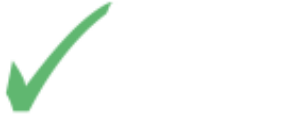More and more private entrepreneurs and organizations prefer cloud-based accounting. Unlike regular accounting programs, cloud services do not require installation and updates, and users can work with clouds from a computer, tablet, or even a smartphone. The only thing that you absolutely need is access to the internet.
Cloud accounting software works just like any other accounting system in that the data is processed and stored immediately. You can be confident that cloud accounting services are not only convenient but also very reliable and secure. The most significant advantage of cloud storage is that the user has access to data externally, from anywhere in the world.
1. What is the cloud?
These days many users prefer to save their files to various services on the internet.
The popularity of file exchanges as a means of storing data is rapidly declining. That is because, in comparison to the cloud, they have far too many disadvantages, such as low speed and poor functionality, inconvenience, and the imposition of additional, so-called “necessary” services.
More advanced users preferred to use FTP servers as it was more convenient to send an important document to their email. The security is guaranteed there, and the procedure is simple. But today, file sharing, via FTP or email, is no longer needed because there is a very good service popularly known as “cloud storage.”
Although cloud storage facilities are only a fairly recent phenomenon, they instantly became a popular and vital service. So what exactly is cloud storage?
Cloud data storage or a cloud is one or more remote servers that store user data. In this case, servers can either be in one location or in numerous locations in different parts of the globe. Users generally do not know how or where their data is distributed on these servers.
The idea of cloud service was offered in the 1960s by John McCarthy and Joseph Carl Robnett Licklider, famous scientists in the field of artificial intelligence and computing. Until recently, cloud-based technologies were intended for professional use; that is, they were inaccessible or unfamiliar to the average user.
The ability to turn cloud storage into a business for companies, and the convenience of using cloud storage by ordinary people, brought this idea to the masses. Most cloud storage services (unlike file-sharing) offer almost unlimited functionality at no cost to the users, though usage of the free service may be limited (usually only a few gigabytes of data is permitted for the free service). Though that amount of data storage is probably sufficient for the casual user, additional space can be bought by subscription (for example, a certain fee will provide a particular amount of gigabytes per month).
Any type of data can be stored in cloud services, from images to personal documents to work files. Moreover, working files can be maintained just as they would be in a regular folder on your home computer. That is, if the user is working on a document in a cloud and saves it, then at home, he or she can easily continue to work with that saved document from a tablet or a phone. Any changes to the document will be seen on all devices that are connected to the cloud service.
2. How does the cloud keep your files safe?
Any cloud software has several levels of protection, each protects information from various types of attacks.
Protection of information on the physical level
The cloud provider stores its users’ information in data centers with several parameters of physical security and video surveillance. Access to these data centers is limited to key personnel.
If the attackers do physically go after the server, it is unlikely that they will cause any significant physical damage to the servers or to the information that is stored within the server. Server racks cannot be stolen, and user information (with mandatory backups) is always stored on more than one server. Therefore, the chance of its removal or damage, whether due to theft, vandalism or natural disaster, is generally next to impossible.
In the same vein, the computer systems in the offices of small companies are far more vulnerable as they can be robbed and servers can be destroyed. The qualifications of the staff monitoring the office servers is lower than the employees of large data centers. Moreover, it is often impractical, from a financial or physical standpoint, to install powerful protective equipment in small companies.
Traffic encrypting
In the process of transferring information between the browser and the server, the data is encrypted by an https-protocol using the SSL certificate. It provides reliable protection of information from attempts to intercept it.
Protection against DDoS attacks
A DDoS-attack (Denial of Service) is a hacker’s attack on corporate servers, systems, and cloud-based structures. It implements numerous (thousands or more) simultaneous requests to the system, resulting in an overload of the service. With a DDoS attack, the average user can’t access the system and use the service.
With a cloud-based service, the cloud provider controls all of the traffic, filters it, and only provides legitimate traffic or access to the accounting service.
Corporate systems that have a significantly lower capacity and capabilities are, in most cases, unable to withstand DDoS attacks.
Protection against account hacking
Hacking a cloud-based service externally (through the various network connections) is very complicated, expensive, and can take a hacker considerably longer than it would to hit a single corporate server. That is because a cloud provider uses powerful, expensive equipment to protect against hacker attacks that most companies simply cannot afford.
3. How to deal with unauthorized digital access and hacking
The larger the number of cloud accounting users, the greater the need for data protection tools. The cloud is a good option only if the service provider can guarantee the highest level of data protection against all types of threats.
Cyber hackers do not care where or how the data is stored. To them, it does not matter if the data is maintained with virtual storage or traditional physical servers. In this respect, information protection in the cloud does not differ from conventional security protection methods such as data encrypting, access control, or recovery of data in the event of an attack or blocking access to it.
There are several levels of threat defense:
Data security. The provider should guarantee organizational and technical measures aimed at minimizing the risk of data theft. You should apply the most popular and secure data protection tools. Also, you need to protect virtual hard disks, communication channels, or encryption on the computer that connects to the cloud.
Regarding path protection between the user and the cloud storage, one must ask how does the provider ensure data safety during transmission? Cloud accounting involves the exchange of large amounts of information through external channels. An unprotected internet connection is precarious since attackers can gain access to the data at the transferring stage. It can be solved by a VPN connection using IPSec, PPTP, or L2TP. This method will ensure high-level protection.
Cloud access control. How is the user authenticated and authorized?
Password protection is the most common method but it is less than ideal. It is far safer to use more robust and reliable tools such as certification or two-step authentication.
Cloud storage is built using proven technologies like VLANs that isolate the user’s networks from the cloud service networks and other private networks.
Attack recovery. What actions does the provider take when a critical event occurs?
Incident management and the timely response to any attack are an integral part of managing the cloud service. The goal of this process is to minimize the possibility of an attack and reduce the negative impact of emergencies. All cloud-based services have their off-site backup facilities to provide as a defense against any data loss.
4. How to minimize the risks of an attack?
According to a study conducted by ca.com, a majority of 53% of the organizations which responded confirmed insider attacks against their organization in the previous 12 month period (typically less than five attacks). Most of the cyber-security incidents happened due to employee error or negligence. A single mistake can cause irreparable damage to the company, but even the most experienced specialist can make a mistake.
If you’re a business owner or a freelancer, follow these simple rules to protect your sensitive data:
Update the operating system as often as you can. It will not allow hackers to access the computer through vulnerable channels.
Download the latest security software, including antivirus software, anti-spyware, and firewall (if it was not pre-installed). To mislead hackers, think about investing in anti-exploit technologies to stop attacks before they happen.
Destroy all your sensitive information on any equipment you plan to dispose of or sell.
Open Wi-Fi sources should be avoided as they make you an easy target for hackers who can steal your connection and then obtain access to your files. Protect your Wi-Fi with an encrypted password.
When creating a password, use a complex combination of numbers, letters, and symbols.
If you received a file via email, check for viruses before opening or downloading it.
If you are working in a cloud service from a public computer (or one simply a computer that is not your own), do not forget to sign out when you finish your work.
Do not store important information on a public computer.
Do not leave an open computer with important data on the screen.
Do not install software from unknown sites on your computer.
Remember that financial services suppliers, government entities, services websites, and retail merchants or stores will never send an email or letter asking you to send or confirm your password, bank card number, PIN code, or provide any other personal information. This information should only be entered on a secure site. When in doubt as to the veracity of the request, initiate a phone call to the company’s customer service center which you can find online – never use the phone number or click on the link in the email or the letter which asks you to call as it can be fraudulent.
5. What is the best cloud-based accounting software?
Сloud technologies have significant prospects for use in accounting. The use of cloud software facilitates access to computing power and provides necessary disk space. In this case, the user has no need to create his computer network, thus it severely reduces the cost of maintaining the IT structure within the enterprise. To elaborate a bit, a user does not need to deploy the hardware and software of the appropriate level and profile at the enterprise because he has access to the actual service of the provider, the owner of the cloud. Let’s take a closer look at four the best cloud-based accounting tools.
QuickBooks is a web-based service for automating the accounting needs of small businesses and freelancers. It is a perfect time-saving solution thanks to simplified accounting and an integrated financial system.
QuickBooks service is suitable for a group of up to five users. The software helps to control expenses and cash flow, issue invoices, and make document templates, monitor profits and losses. It is a powerful tool for creating any type of report. QuickBooks will allow a user to control their business remotely and in real-time. They offer a 30-day free trial; thereafter, the monthly cost begins at $15, with a 50% reduction for the first six months.
FreshBooks is an online accounting software that has an understandable and user-friendly interface. There are several different versions of FreshBooks plans with extended features so that a business owner or freelancer can choose the one which best suits their needs.
The application provides many features like management of the company’s various projects, inventory and time control, email monitoring, document sharing, payment performance, as well as easy integration with other financial apps. FreshBooks for mobile enables managing invoices or entering costs directly from mobile devices.
The company offers a free trial, and after that, the monthly cost begins at $15 and is dependent upon the chosen plan.
Zoho Books is an online accounting service for small businesses. It allows a business owner to monitor expenses and income, bank accounts, and to prepare and issue invoices.
The tool integrates with email, CRM, and spreadsheets. With Zoho Books, it is easy to manage clients, automate accounts, get payment reminders, and send payment notifications. It enables you to receive money faster with the help of payment gateways such as PayPal.
The software will track not just expenses and cash flows, but compensation, outstanding balances, and other accounting nuances, as well. There is a 14-day free trial period, with a further subscription of $9 per month if you prefer to keep the service.
FreeAgent is a cloud-based accounting software similar in scope to FreshBooks. The service allows its customers to monitor expenses, create invoices, and view bank statements so they can take care of their accounting needs wherever they may be in the world.
It is quite popular among freelancers and small businesses. The service can be connected to the user’s bank account; this way, all transactions will be imported daily for easy tracking from your mobile source or your desktop computer.
The introductory price is $10 per month for the first six months, and then it rises to $20 monthly.
In closing, it is much cheaper for a small business or freelancer to manage accounting data using a cloud-based service (and in some cases, it can be absolutely free). The best news is that the functionality of such programs is in no way inferior to their traditional counterparts. A significant advantage of cloud accounting is the possibility to access data from anywhere in the world with just an internet connection and a computer, tablet or smartphone. At the same time, the safety of cloud accounting is much higher than the traditional accounting systems. All in all, cloud accounting is a win-win for most users.