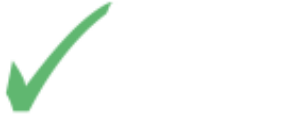Inventory management is an important part of any business organization; essentially, it is knowing what your business has in stock in the warehouse and exactly where it is located. Your inventory needs to be properly managed by skilled staff of the organization. In order to achieve this, businesses have moved away from the use of manual inventory taking and stock accounting to the use of integrated application packages/software. These applications automatically update the stock levels in store once a sale has been made or new stock has been purchased.
In recent times, company management has worked hard to optimize inventory control system by integrating their inventory software directly with back-office and accounting systems. A stand-alone inventory management system cannot effectively provide you with the “bigger picture,” nor can it ensure that the value of the inventory on the company’s financial books is in sync with what is actually in stock. This integration provides a competitive edge with abilities to plan effectively, execute predictably with customers and minimize labor costs and human errors associated with manual reconciliation.
Determining the right inventory management system for your business and a strategy for back-office integration requires assessing the needs of your business today and the long term future plans of your business. Following are several more than competent inventory management software systems that you, as a business owner, may want to consider.
XERO
Xero is a cloud-based software application that is used by entrepreneurs to unify different stock ledgers into a single ledger in an organization within a short space of time. This software is designed in a way that it meets the requirements of small to medium size companies, regardless of the the industry. This application also allows accountants from different locations to work on the same books of account. It carries out different functions, such as incorporation of payroll, non-current asset depreciation, accounts payable and receivable, automated banking feeds, invoicing, bank reconciliation statements, invoicing, standard business, and management reports.
It is one of the best and most useful accounting software on the market, currently, for integrating the back-office systems and the inventory management system. This software application can save your business an enormous amount of time, especially as and when your business expands.
Xero can do a lot of things, but above all, it makes sure that any changes in inventory levels are reflected in the books. For example, if you make a purchase order to a supplier, you will want that expense recorded immediately, and Xero takes care of that automatically.
This application makes accounting tasks a little less daunting even for the inexperienced user. After you sign up, the software uses a “wizard” function to ask a series of questions about your organization, which helps you to configure your account based on the answers. The application also renders assistance in case you want to migrate from a different accounting application to another. It lists each piece of information you need, and makes the migration process as seamless as possible.
For now, this application only provides email support. It has been reported, however, that user response times on tickets have been excellent. Xero has also developed an application for iOS and android devices which allows users to issue invoices right from their smartphones to their clients.
SHOPIFY
This is e-commerce software is an online shopping application which allows you to set up your products and customize your e-store. It enables buyers and seller to trade without coming in contact with each other. It is a popular e-commerce platform that allows most small and medium business owners to start, grow and manage their businesses. This application is easy to use, easy to set up, and has a lot of great visual themes.
Any business owner who wants to create a customized online store should definitely start consider Shopify as a good starting point. It is ideal for small businesses with low startup capital as it allows you to run your business online for at a price commensurate with your particular needs. With this online business, you can display and advertise your products and their prices to buyers who are interested in them. Once purchased, buyers pay for the goods online.
You can run your business from wherever you are, without the need of a physical store. Since it is an online store, once the buyer pays for the goods, the payment goes directly into your designated bank account. The software will automatically update your e-store inventory as soon as a purchase is made and the platform will alert you whenever a particular stock has been sold out.
Creating an online store on this platform is easy; it takes most new users less than 15 minutes to set up a working demo environment of a basic store for their products. The Shopify software is completely customizable, so consider your store a work in progress as you debate the look or the themes you want, and as you add products to the database.
The pricing plans for the Shopify service are very affordable, starting at $9, and capping out at about $147 a month, with the price dependent on several factors. Note that this cost does not include transaction fees.
The recent addition of 24/7 customer support is another reason Shopify has become so popular with users. Online users reviews are overwhelmingly positive and enthusiastic, so it is well worth a look.
POINT-OF-SALE (POS)
Modern day businesses now have Point-of-Sale or POS software at the place where their business is located. Most retail and wholesale businesses that make use of POS often refer to it as a “retail management system.” Having a POS application integrated with your inventory software can be a very useful tool for a small business.
POS integrations make sure that every sale made in your store is reflected in your stock levels in real time. This is valuable if you have multiple sales representatives in your organization. A POS integration ensures consistency in how your inventory is adjusted, and minimizes potential human error.
Businesses, at an ever increasing rate, are making use of POS because the selling price tag of every item have been imputed through the software in such a way that it is linked to the product code of an item. This automatically eliminates the use of price tags for products. When taking or adding stock, scanning the codes individually is no longer necessary. The inventory window updates the product price whenever there is a price change of the in-store items. Once a new batch of inventory has been entered through the membership window, the sales window is immediately updated because of the interlinking.
Similarly, every purchase is updated in the membership window, which provides comprehensive and detailed information about the remaining inventory. That information is user customizable, and can include the type of payment, goods purchased, date of purchase and accumulated points. It also can provide a comprehensive analysis of single product, such as the selling price, balance, average cost, quantity sold, description and department.
There are a lot of POS applications available on the market currently, each with their various capabilities. Vend is probably the most widely used and supported integration application preferred by small businesses and entrepreneurs for their inventory management needs. The Vend application is user- and customer-friendly and designed specifically for retail operation. It can be deployed for use across multiple stores, and it also supports a wide range of peripheral equipment, including cash drawers, label printers, receipt printers, and barcode scanners.
SHIPSTATION
If you want your business to stand out among the competition, you must be have an inventory management system which will minimize the cost of operation and maximize profits. One way to achieve that is to invest in a shipping solution system such as ShipStation. ShipStation is an advanced shipping and e-commerce solution where online businesses, especially retailers, can import their orders and manage them efficiently. Because it integrates with your inventory management system it is a very useful software to have. Though the process of fulfillment can be a tedious and time-consuming process, if you have an effective way to carry out the task, it will save you a lot of manual labor and reduce operating costs.
Once a transaction has been entered into the ShipStation system, the application calculates postage, generates a shipping label, and informs your customers that their order is on the way. Once an item has shipped, the application will sync with your inventory system so that stock levels are updated automatically. The software integrates order processing, production of shipping labels, and customer communication in an easy to use, web-based interface that integrates directly with most major mail and parcel carriers and selling platforms.
Though this application has some user-reported downsides, it is still viewed as one of the most widely accepted and supported shipping integrations on the market right now. One of the reported downsides is that its performance is often rendered less effective when order levels increase significantly, say into the tens of thousands. Given that, this software is better suited to a business which keeps order levels relatively minimal. If you have a company that deals with a high volume of orders, you should consider a desktop solution such as ShipWorks.
One of the advantages of ShipStation is its accessibility. The application is totally cloud-based, which means you don’t need to download or install the application, and yet you can access it on any device, from any part of the world, and at your own convenience. With support for more than 15 different carriers, it also offers a lot in terms of functionality and user friendly interface. ShipStation enables you to import, sort, and process your orders specific products just the way you want them.
INFLOW INVENTORY
inFlow Inventory is a desktop-based another inventory management application that can be useful in retail, as well as a whole host of industries, including e-commerce, manufacturing, healthcare, wholesale, etc. For any start up or small business looking for a free or low-cost option, inFlow Inventory is a good choice.
This software package may resemble an old-school inventory management system, but it offers plenty of modern functions and easy-to-use navigation. For example, its reorder stock button automatically generates purchase orders for products when there is no stock. Furthermore, business owners can organize their stock by location and sub-location to track their bin numbers. This application provides small businesses with the necessary and effective set of tools for inventory management; it keeps sales costs to a minimum, which consequently results in a higher ROI.
This program is easy to use and even easier to teach others how to use it. It also provides you with reports on how many items you have sold and to whom. When you take inventory, you are able to go around the store using the mobile app to acquire the data, rather than having to go back to your computer to input details of the stock.
This application, of course, is not perfect, with users complaining of additional costs for add-on services or changes. One issue is that inventory tracking is intended for use by a single person, and if you want to add another user, you have to pay for it. For some users, the inability to choose where the data is stored is a problem. With inFlow, inventory is typically stored in the cloud; users can choose to store data on a mobile device, for an additional cost, however.
Conclusion
The integration of inventory and back-office systems is crucial to the success of a complete inventory management system. The integration must be user-friendly, real-time, flexible, transparent to users, reconcilable and scalable. There are certainly benefits to integrating your inventory management system with your accounting and back-office systems; these include:
Efficiency of inventory control to make products available when requested by customers and ROI goals;
Providing inventory visibility to customers and supply chain partners; and
Showing accurate and up-to-date inventory data in the financial reports of your business.