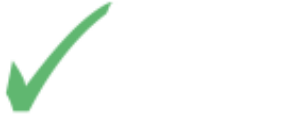Inventory management software is a type of software system that is useful for the purpose of tracking and monitoring the level of stock, sales, orders and deliveries. It is usually of great importance to the manufacturing sector of an organization to generate various documents which are needed for typical day-to-day activities; those documents could include the bill of materials, sales invoices, work orders, and other manufacturing related documents.
In an organization, the control of the inflow and outflow of inventory should be monitored regularly to avoid shortages or overflow of stock in the store, warehouse or factory. Inventory software has become an important tool for collecting accurate data of inventory that had initially been stored in a hard-copy format or contained on a spreadsheet.
Before the advent of inventory management software, production and distribution companies usually captured the data manually on what is still popularly known as an Excel spreadsheet. Aside from the obvious—that the inventory software package is much simpler to use and helps the operator save a great deal of time—the spreadsheet package is no longer ideal for most businesses for a number of reasons:
- There is too much human interference, which increases the chances of incorrect data due to human error.
- A spreadsheet cannot be imported in one-piece into an existing POS or accounting software without information distortion.
- Information on the spreadsheet package are entered manually, and as such, the data collected is prone to external infiltration.
- Over time, the spreadsheet can become too cumbersome and, ultimately, unmanageable.
- A spreadsheet does not track product overstock and outages.
- The method is not measurable, and thus becomes impossible to keep up with a rapidly growing businesses.
Important Characteristics to Be Considered
The management of inventory requires a great deal of attention as well as some foresight. Choosing an inventory management software for a company is a key decision that will have a lasting impact on the successful progress of the company, and as such the decision should not be taken lightly.
Whatever errors that are made in inventory data entry, counting, tracking, and forecasting can lead to aggravated issues like an inadequate supply of stocks, depreciation of equipment and inventory, shipment delays, and erroneous purchases. The end results are customers who are not satisfied with the products and services that they receive from you. The goal of every business is to satisfy their customers while making a reasonable profit. It is a near certainty, given the human element, that mistakes will be unavoidable if you continue to maintain your inventory manually.
The inventory management software was developed to aid all kinds of organizations to affect reasonable change in their inventory management process and improve their business. Human errors and incorrect data inputs have been drastically reduced via this automated process. Some of the important aspects to look for in choosing inventory management software are:
-
Compatibility with your existing hardware
Your first step in the decision making process is to ensure that the software you choose will be compatible with your existing hardware. Software specifically built for the purpose of managing inventory are usually composed of very heavy virtual content that requires systems with very high hardware specifications to run, or to maximize the software’s full potential. Check for the most suitable hardware requirement for the system software you are considering because this will aid in the smooth running of the program.
Presuming you have the bare minimum required hardware, there is a possibility that system processing will experience lag. To fix that, you may have to venture into a perhaps costly hardware upgrade which might, in the long-run, stop being concurrent with the system program.
If the software does run smoothly on the minimum requirement, it still may need to be updated in the future, especially if software system updates render the hardware incompatible. It is best to use the optimal requirement instead of the minimal, to enhance plans for the long run.
-
Personal requirements
Different businesses and industries are faced with different problems concerning the issue of managing inventory. The potential problems that they could face should strongly be considered when dealing with software solutions. Some organizations find issues with maintaining their inventory levels, while others may have problems with keeping track of their shipment status. The key to making the appropriate choice is to give weight to the requirement you personally expect to get from the software package in order to enhance and grow your business.
Limiting your search to the tools you require from the program would be a big leap toward actualizing reasonable progress. Software programs are designed to carry out specific and particular duties, although some might be composed of different tools.
While some managers buy software programs that do not correspond to their immediate needs, that could be a costly mistake if they don’t consider their future requirements and expectations before they make that purchase.
-
Exporting and importing data
One of the major deficiencies of the manual spreadsheet program is the inability to import and export data to other company-wide system programs. Industries use a number of system software, including those that handle accounting and ordering, so that data can be transmitted from one system to another, simplifying the task. Thus, it is of great importance that the compatibility of the inventory program is commensurate with that of other systems that might need to get or receive data.
Again, exportation of data from the existing inventory management system to the new one is also needed in the case of an upgrade or a total shift of systems. In the case where you are moving from an Excel type spreadsheet to an inventory management system, you may need to ensure that the package you are getting is able to accommodate .xlsx or .csv files. If files are being transferred from programs other that Excel, ensure that the file format is concurrent with the new platform that is to be launched to aid seamless succession.
-
The cost of purchasing the software
The cost of purchasing the software depends largely on the complexity of the specified requirements. A quick check on the general market price for the proposed system package will help to ensure that the product you’re considering is actually worth the purchase price.
Given the sometimes high costs of the software, again, depending on complexity, it is important that the financial stability and strength of the business be taken into account. In some instances, for a smaller business say, the simplest software package may be the best choice.
-
Personal specification
As previously stated, your expected requirements will determine to a large extent what kind of software to purchase. For instance, if your requirements are exceedingly complex, you might have to consider software that can be customized to meet your company’s needs. Some inventory software can combine two or more functions, hence when there is a need to add another feature, a combination will be possible.
-
Availability and Access to an expert
There should be at least one on-site employee, or in the absence of on-site staff, quick access to a contractor, who can see to the proper operation of the newly purchased software program. The different software packages have different methods of operation, thus before purchasing, ensure that there is a professional available to maintain it in order to avoid software or system failure.
-
Cost of training staff
In the case where there is no professional on-site who is capable of handling the software package you intend to choose, the cost of training employees should be considered. Your personal requirements may lead you to buy inventory software that has very complex functions and features, and you may need qualified staff who are able to undertake the maintenance process as and when needed. The company should check and weigh all associated costs and benefits in this aspect and see if it is worthwhile before purchase.
-
Ease of Integration with other software
While some companies only need basic inventory management software, many others also maintain numerous software packages like purchase, accounting, and eCommerce systems. For developing firms, it would be prudent that they make their long-term outlook a consideration. The compatibility of the inventory management software program alongside other possible software that they might eventually need is key to ensuring the easy transfer of data from one program to another.
-
Number of users
In the production and distribution chain, some companies need to provide access of the software to a large number of employees. In that case, they should be aware that some of the software limits the number of users at any given time. Therefore, companies should ensure that the number of users, current and anticipated, are being captured in one phase. Otherwise, it might be a wise decision to purchase software that does not have limits on the number of users it can accommodate. Also, delegation of functions should be possible within the software program to aid sharing of inventory duties between employees or staff.
-
Inventory Software update
Inventory software systems can be classified based on the frequency to which they require an update. When software is frequently updated, it means the product is persistently undergoing constant upgrades and, therefore, presents the user with the most recent tools and products. Similarly, the organization can maintain a periodic update process, with updates ranging from daily all the way out to annually.
Periodic updates do not necessarily represent the most accurate picture of the stock at hand at every given time; it only shows the stock level at particular intervals. For a small business it would be best to get a software package that supports perpetual updates in order to keep track on the level of inventory, and to know when to reorder for more raw materials. This is best for manufacturing companies to avoid overstock as well as stock outages.
Of course, while companies with complex requirements will be looking for the perfect software to buy, for some business open source inventory management software will fit the bill just fine. Here is a small sampling of those open source packages that are worth a look.
Open Source Inventory Management Software Packages
1. ABC INVENTORY: This is a product of Almyta control system. It is an open source package that only allows a single user. It helps you manage serial numbers, multiple warehouses, and warranties.
2. Delivrd: This software is targeted towards solutions concerning order fulfillment, as well as cloud-based inventory management.
3. Canvus: This is an inventory software program that is created specifically for the small business. It carries out functions like stating a reorder level, recording inventory inflow and outflow, recording damaged goods, and also controlling stock turnover.
4. inFLOW: This is one of the few products that favors small scale enterprises (SMEs), as well as mid-size Enterprises. It also offer free services, however there are some restrictions to its usage without payments.