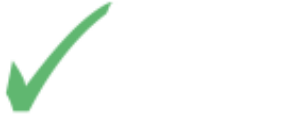The need to constantly stay aware of the progress on an assignment, even when you are physically absent, has prompted the development of mileage tracking apps. Small startups seem to find it rather useful to always have a functional location detecting device. However, this can become a bit cumbersome as the startup grows into something larger, hence the need for a reliable application to track mileage.
The Why
Order, consistency and accuracy are undoubtedly vital parts of any corporation, but they may be difficult to continually maintain without the proper tools. Here’s where the mileage tracking app comes into play. A mileage tracking app can help reduce the bulk of attention you would otherwise need to pay to the distance covered on a corporate trip and, as well, provide a clear report on it.
This information can be of great use in case you need to bill a travel cost to a client, or if you need to remove the cost of such travel from your tax returns. Better still, these apps can automatically make such deductions, depending on the calibration you had input, let’s say at a particular distance, or if your journey had lasted a certain minimum period, then some calculated amount would need to be billed to the client.
The How
A mileage tracking app is often phone built. That means it operates with the use of your mobile phone’s GPS, provided you have turned on location services. The mileage tracking app automatically stores data concerning time, distance and consequential logistics costs, as applicable, to the trip.
The Which
Primarily and theoretically, all mileage tracking apps are designed to do the same thing; report your immediate position relative to your initial position. However, they can provide other specific services, depending on the tracking app you have chosen.
According to analytical data, these are currently the top 7 tracking apps available.
1. SherpaShare
Compared to others in the market, SherpaShare is known to be quite expensive to maintain, However, for the money, it offers some options and services unavailable elsewhere. Given the costs, it is best used by busy people who have a need for accurate accounting due to their side hustles, i.e. Uber or Lyft drivers.
Price: $5.99 a month or $59.88 annually for a more basic package; the company also offer a $10 monthly super premium plan to have all features unlocked.
Special Feature: There is no limit to its mileage tracking, and it offers advice on best routes and smart driving to optimize earnings. It also gives insightful analytics to help boost profitability.
Rating: The SherpaShare app is rated 4.5 on both Apple iPhone and Android devices, with about 4,000 reviews combined.
2. Hurdlr
This app is relatively less expensive; however, the unlimited tracking feature is only available with the premium plan. The Hurdlr app is also able to integrate other key apps which allows you to multitask easily. At the same time, it makes tax and profit predictions with a comparison of income against expenses.
Price: It’s initially cheap, but the price rises to $7.99 a month and $59.88 a year for premium services.
Special Features: Being able to integrate other apps, it’s useful for freelancers and estate agents/ realtors who operate on Upwork or Airbnb.
Rating: The Hurdlr app is rated 4.7 and 4.5 on Apple iPhone and Android devices, respectively. with a total of 8,177 reviews.
3. Everlance
Everlance is easy to use and it’s clearly the most beloved of the mileage tracking apps. It focuses on the primary assignment of recording miles traveled and the duration of the trip. It can also ask the user to reveal which trip is active, and whether that trip is personal or business related.
Price: Everlance offers a free starter package that allows for the user to record up to 30 trips in a month. Afterward, the user would pay $8 a month for the premium plan, or $60 for the annual plan.
Special Features: The interface makes it quite simple to operate. Everlance is also a good option for businesses which need to track more than one employee as they offer a a team plan at a discounted rate.
Rating: The Everlance app is rated 4.9 on Apple iPhone and 4.7 on Android phones with 14,993 reviews combined, making it one of the most reviewed mileage tracking apps on this list.
4. MileIQ
This system does not only automate your mileage, it learns your usual routes and runs itself automatically when it recognizes a familiar route. It is relatively simple to use the app, however the more tech-savvy you are, the better.
MileIQ is most useful for organizations with multiple employees that need to record their mileage on the same database. It may also be useful for self-employed entrepreneurs that get busy with other things that are more attention dependent than simply recording miles traveled.
Price: MileIQ initially offers a free package with a limit of 40 trips per month. Afterward, they offer a premium plan at $5.99 a month, or $59.99 annually.
Special Features: Apart from the more mundane feature of tracking mileage, its intuitive software learns your travel patterns and runs itself to suit your pattern. Custom settings are also available to differentiate your business trips from personal trips and to make provisions for extra shifts. For businesses with a Microsoft Office 365 license, there is a cost-savings aspect, as well. MileIQ has a special integration feature, eliminating the need for a separate subscription to the MileIQ plans.
Rating: MileIQ is rated 4.6 on the Apple iPhone with 16,500 reviews, and 4.5 on an Android device with a total of 49,523 reviews.
5. Triplog
Triplog is among the least expensive of the mileage tracking apps reviewed here. While there are significant limitations to the free trial version of the app, the array of features in the paid version make it worth consideration. For example, the user can select between manual and automatic tracking, regardless of a Bluetooth sync. It also offers Google Maps integration.
Price: Triplog initially offers users a free plan, however, the free plan has limited functionality with only a 5 vehicle limit and no auto-tracking. Afterward, they offer a basic plan for $2 a month, or a premium plan for $4 a month. It also has an enterprise version for multiple employees.
Special Features: TripLog allows you to select between manual and automatic tracking with or without being connected o the car’s Bluetooth system. It also has a direct integration with Google maps, which means you can see your routes directly on Google maps.
Rating: Triplog is rated 4.5 on the Apple iPhone, and 4.6 on Android devices, with a combined total of 3,142 reviews.
6. QuickBooks Self Employed (SEQB)
This app might easily be confused with an actual accounting app as, besides mileage tracking, it finely integrates your accounts database. SEQB is most useful for self-employed individuals (as the name suggests), although other small startups may find it useful. While the subscription costs are minimal, users should be aware that this version cannot be upgraded if your business needs to take on more personnel.
Price: SEQB offers a basic plan at $10 a month.
Special Features: Besides mileage tracking, SEQB can replace your entire accounting software and provide invoices, as well.
Rating: SEQB is rated 4.5 and 4. 4 on Apple iPhones and Android devices, respectively, with a total of 32,208 reviews combined.
7. Easy Logbook
If a free mileage tracker is what you are after, Easy Logbook is the way to go. Moreover, it is exceptionally simple to use; it works like a digital stopwatch with a start and stop button. The app also allows you to manually add a description to your trip after it is completed and then generates a report email that is sent to your inbox. This would be a perfect app, except for one, unfortunately major drawback; it is only available for the iPhone.
Cost: Free
Special Feature: The app interface is quite easy to use and the app is free.
Rating: The Easy Logbook app has not yet been reviewed.
How to Scout
In one’s quest to choose the best mileage tracking app, a new user may use the review score to dictate their choice. While on the face of it, this may seem like a good idea, you may find that an app, even one with a high rating, might not meet your individual needs. In fact, a better way to narrow down your choices is to consider the total number of reviews an app has been given rather than the score.
For a new user, the best choice is made by closely considering certain factors and, as well, asking the right questions of veteran users of a mileage app. Some of these questions could be:
1. How do you classify yourself?
Are you the manager of a small business startup? Or are you are self-employed as an Uber driver or something of that ilk?
2. How many users will be using this app?
Are you the only person who will use the app or are you planning to add others? This answer dictates which apps you should select, based on the number of free trips they allow per month.
3. How tech-savvy are you?
Some apps are easy to operate while others are not, so depending on how tech-savvy you are, you may need to select the less technically challenging apps and forgo the more complex add-ons.
FAQs
What are the benefits of the app?
As a manager or employer, a GPS mileage tracking app gives you an idea of the progress made by your employee on a trip. It also informs you of the location advantage one employee may have over colleagues in carrying out an assignment. With a tracking app, you may also be able to quickly gauge whether or not an employee is being dishonest with their position. At the same time, the app can provide some level of safety for the employees as the employer will always be aware of their location.
When do GPS apps start tracking location?
Depending on the plan you are on, most GPS apps automatically start tracking your location, provided this feature is permitted by the phone’s user (i.e. location tracking is turned on). It should be noted that some apps may require you to subscribe to the premium package before the automatic tracking feature is enabled.
Do you want your app to continuously run in the background?
A menu may pop up after installing the app or after an OS upgrade. You will be given the option of continuously running the mileage tracking app in the background while using other apps. This may or may not be an issue, depending on how efficiently your smartphone is able to simultaneously runs apps.
Can two employees see each other’s location?
Yes and no; the answer depends on the design of your mileage tracking app. However, this feature can be turned off on most mileage tracking apps that offer it, if there is a need.
Can employees turn off the Mileage tracker?
Yes, employees can turn off their mileage tracking apps or even turn off their phone’s GPS, but you would instantly be notified if such an event occurs.
Are employees tracked when off duty?
No, employees are only tracked during their pre-determined working hours. The app would automatically cease to track once it is closing time; this is known as clocking in and clocking out.
How dependable is a Smartphone’s GPS?
To a great extent, this depends on the kind of phone, and how easy it is to re-calibrate the phone’s internal compass. A user should be able to find simple instructions online to re-calibrate their Android or Apple phone.
Is location information shared with 3rd party apps?
Yes, but usually only upon your authorization as a manager. However, most of the mileage tracking apps allow employees to share their location. This may be for security purposes and for drivers that wish to reveal their proximity to familiar clients.
Can I track two employees simultaneously?
This feature also depends on the complexity of your selected mileage tracking app. Some, but not all, apps can multi-task and track two employees at the same time.
Final Thoughts
The dominant feature of a mileage tracking app is to record the time and distance of a business trip; however, some add-ons make a mileage tracking app worth the extra cost. These add-ons often increase the usability of mileage tracking apps and, in some cases, they appear as an incentive. One example is the QuickBooks Self Employed tracker app which has a remarkably efficient integrated accounting system. There are some users that use SEQB primarily for its accounting capabilities and, to a lesser degree, for its ability to track employee movements. Moreover, some of these apps are built with algorithms that can calculate your income, expenses and tax liabilities, thus providing you with a report that calculates your company’s profitability.
On the other hand, some users simply don’t need all the bells and whistles. They would rather have a more traditional mileage tracker. What is important is to find the mileage tracking app that works best for you.
If you enjoyed what you read, please share. If you have any questions or comments, feel free to include them in the section provided below.