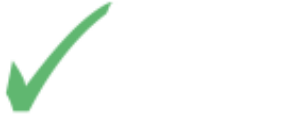Only about two decades ago, few people knew about Learning Management Systems (LMS) – even today, some would be hard-pressed to define it. Back when the Internet was still gaining traction and access was limited, LMS struggled to gain relevance. Since the introduction of the first LMS tools in the 1990s, the industry has witnessed tremendous growth, with 2021 projections for the industry estimated at about $15 billion. Thus, the importance of LMS tools cannot be overemphasized.
Companies and academic institutions have seized the many opportunities offered by LMS to train employees and students. Thirty-odd years ago, no one would have believed that integrating learning with technology would come to be this easy and cost-effective. Clearly, LMS has come a long way and the future will certainly bear witness to even more positive changes.
Is LMS necessary?
Certainly, as a business owner, you need an easy and effective way to onboard new employees. Replacing an employee is never easy; the replacement process is not only time consuming but can also be expensive. If you find yourself in such a situation, investing in LMS tools may be the best way to go.
LMS tools will quickly help your new employees understand your company’s policies and acclimate to company procedures at their own pace, without the need for physical training sessions. Studies show that the quality and effectiveness of a company’s training program has a positive impact on how quickly employees, especially new hires, get assimilated in the work environment. The business world is ever evolving; there are myriad innovations and concepts that require new skills, thus the proper learning tools and techniques will help ensure your employees remain up to date.
Your business or company will certainly not be immune to change; as such, your strategies and policies will need to adapt, and the onus will be on you to ensure that your employees understand those changes. Learning Management Systems tool comes in handy here. With a good LMS, you will be able to create in-house training with relevant course material for your employees. You will also be able to monitor their progress with its assessment features, and award certificates to those employees who have completed a specific program.
What exactly is an LMS?
LMS is an online tool that allows HR managers to offer virtual training to a group of people. While LMS has applications in the educational sector, for the purpose of this article we will address its relevance as it relates to the business environment. With LMS software, a business owner or manager would be able to upload course material, host assessments, and compile the employee’s data without requiring a physical classroom.
What makes a good LMS?
Using an LMS may sound like a good idea, but as there are hundreds of LMS software on the market choosing one at random would not be wise. Three things that should be considered before making a choice are costs, technical features (user-friendly) and availability of customer support.
Key features of a good Learning Management System
- Course creation features should not be too technical.
- Ability to create specific courses for specific employees.
- Ready availability of customer service support.
- Basic features and functions should be easy to undertake; they include:
- Adding employees
- Inviting employee(s) to a session
- Creating worker or staff assessments
- Adding tutorial videos and/or images
- Pulling videos from online sources for use in a course
- Analysis and grading of employee tasks
- Creating a certificate of completion
Factors to Consider When Choosing a LMS
There are a number of factors to consider before you decide on a particular LMS:
- Cloud-based deployment LMS or open source license LMS.
- Cost and budget constraints.
- Compatibility with the technical capabilities of your employees..
If you believe LMS software can help you better train your employees, let’s look at some worthwhile LMS offerings to narrow down your options.
TalentLMS
Compatibility: Web, iOS, and Android
TalentLMS is one of the more flexible and affordable LMS hosting courses. What is unique about it is that it it allows for either user-generated course creation or you can take advantage of the many pre-built courses. Currently, TalentLMS offers more than 400 pre-built courses, covering a variety of topics.
The pre-built course materials come with descriptive videos and images. They can also be edited to suit your needs; you can add or remove courses, information, tests, and assignments. Building your own course content is also relatively easy. You have the ability to easily upload written contents, videos, images, and audio files. You can also add contents directly from YouTube, Flickr, Wikipedia, or Prezi simply by copying and pasting the URL.
Features
- Access to 400+ pre-built courses
- Ability to self-create courses
- Simple, easy-to-use interface
Cost
TalentLMS is among the most affordable providers, given their flexible terms. Course material can be purchased separately or bundled, which provides access to numerous courses. Subscription packages start at $39 monthly. TalentLMS also offers a free starter package though the options are extremely limited.
Coassemble
Compatibility: Web
This learning management software is designed to concentrate more on allowing you to build your own visually appealing coursework. Building a visual course might sound technical, but Coassemble has features that will make it seamless. They offer a fair number of content templates that will guide you, even if you are a novice. Getting started is very easy; use the template of your choice by filling it with your desired contents. After preparing the course content, share the URL with other participants and the session can begin.
Features
- It has numerous full-fledged quiz templates from which to choose.
- It has a practical question format.
- The software allows slideshows and tutorial images.
Cost
The membership plan starts at$149 a month.
Teamie
Compatibility: Web, Android, iOS
LMS is a learning platform, not too far removed from traditional education, so most educational techniques can also be applied on LMS. Teamie is a software that utilizes this learning strategy by creating an ecosystem where your employees can come together and learn in a socialized environment, through the creation of virtual classrooms, each with its own lessons and assessments.
Features
- Newfeed feature wherein the instructor can pass along information, either in a general information format, or specific, course-related material.
- Availability of story features will facilitate social communication among employees. This story feature enables your employees to share their opinions about topics discussed. Images, videos and audio files can be shared on the story and, unlike most LMS software which allows only instructors to share files, Teamie allows every participant to get involved.
- Comments can be hidden from other users, which is useful for the Q&A section.
Cost
Unspecified
GoToTraining
Compatibility: Web, Windows, Mac, Linux, Android, iOS
This is an excellent online training software which is part of a program series from LogMeIn. It is easy to use and accessible, whether you choose to access it from your work computer or in the comfort of your home with your mobile phone. All you need to do is to download the software on the device. With this LMS, you will also have access to LogMeIn Rescue, GoToAccess and GoToMeeting.
To conduct a training session, you will have to log into the back-end and post the data required for the course. You’ll also be able to share videos, images, and audio files from your content library. Using GoToTraining is straightforward; once you have prepared the session, you can share the URL with other participants and, at the end of each session, you’ll have access to information like attendance and assignment scores.
Features
- Ability to send pre- and post-session emails.
- Ability to conduct assessments and hold polls.
- Makes reviewing a feature with your employees easy.
Cost
For the starter package, the cost is $109 monthly; premium packages attract a higher, variable cost depending on the package.
eFront
Compatibility: Web
This LMS tool doesn’t just teach your employees random skills. Rather, it identifies those employees who lack a particular skill and designs the means for them to acquire it. This is a very useful feature for enhancing employees’ skills very quickly, ensuring only those skills which are necessary are taught.
Using eFront is very easy; all you have to do is to use the skill-gap feature, create a new test, and list all the skills that should be tested.
Features
- eFront allows you to select users to test
- It also allows you to assign deadlines
Cost
The cost starts at $750 for the business plan.
AdaptiveU
Compatibility: Web
If you are looking for an LMS platform which is not too technical or complicated, then this might be it. With AdaptiveU, you will be able to set up a training portal with ease and the LMS platform makes it easy for users to create their profiles, which carries their description as well as the courses they’ve completed. With each AdaptiveU lesson you will be able to create interactive sessions with your employees, as well as a Q & A session, and get direct feedback from either. AdaptiveU’s tools are simple, and numerous features are available, such as access to an online forum which can aid in communication among the participants.
Features
- Customization of your URL.
- Displays your logo, as well as your banner and images.
- Ability to communicate directly with your employees through email.
Cost
AdaptiveU has some worthwhile free features, and paid subscriptions for premium offerings begin at $99 a month.
Lessonly
Compatibility: Web
Practice has proven to be a very effective means of learning. This LMS will help you to gauge whether your employees can apply what they have learned from their training. When a practice session has been selected, you will be able to assign different employees different tasks. You will be able to monitor their activities using Webcam recordings, written responses, emails, and chats.
Features
- User reviews suggested it is well suited for customer service employees.
- Lessonly offers a practice feature to assess employee progress.
Cost
Available from the provider upon request.
Litmos LMS
Compatibility: Web, Android, iOS
What distinguishes one LMS from another are the tools, features, costs and customer service support that it offers. One mistake some LMS software providers make is that courses are taught based on the instructor’s assumption that every employee will start out at the same level, i.e. generally with no knowledge. But, what if the employee already has that particular skill set or if the entire course is not required? Litmos LMS allows you to arrange courses into categories and allocate them to your employees, based on your employees’ particular needs.
Features
- A learning path that can host up to 50 courses.
- Litmos allows you to grade your employees within the learning path with a certificate awarded upon class completion.
- Can accommodate up to 150 users.
Cost
$4 per user per month
Conclusion
Not all LMS tools can provide exactly what you want at a cost that meets your budget. Fortunately, with a little research and comparison of the foregoing LMS software providers, you should be able to find a provider that will fit the bill.