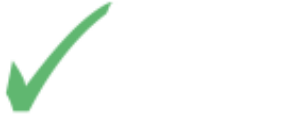Think back to how much time, effort, and money you invested just to get your business off the ground. You implemented what you thought was just the right strategy, you jumped over every hurdle and obstacle that was put before you, you thought you did everything right. Now, imagine that, despite your herculean efforts, your business is on the verge of collapse—already. Believe it or not, Your business may be floundering simply because you chose accounting software that did not mesh with your business. The question is, did you buy a cloud-based or a locally-installed accounting software?
It’s hard to believe that a decision as seemingly inconsequential as your software choice could have such a large impact, but there it is. What this suggests is that making the proper choice, or at least having a clear sense of what to do, is a critical preparatory exercise whereby the failure to make the right decision could turn a very promising investment into a complete loss.
That leads us back to the subject at hand; how do you decide between cloud-based accounting software or locally installed accounting software for your business? The answer is not an easy one, but once you have considered the variables you should have clarity. Let’s look at each one separately, as well as the applicable benefits and disadvantages.
What is Cloud-Based Accounting Software?
A database which is backed-up to a cloud is one stored over the internet. Thus, cloud-based accounting software is a vendor-provided database for processing, maintaining and recovering a company’s financial data and records. Servers are remotely hosted and operate as a SaaS (Software as a Service).
Pros and Cons
To be cloud-based means to be remotely accessible to all authorized individuals. This can be of great value to companies with several employees in its accounting department who may be based at different locations.
Web-based software permits the end user to make custom changes and even operate third party applications, all with the same accounting interface. This can be a huge advantage for businesses that run on applications but which also need its accounting process to be simultaneously functional. Cloud-based accounting also offers unlimited storage space and you can expand your subscription as your business needs increases.
The major disadvantage of cloud-based accounting is that, being connected to the web, it’s quite accessible to anybody who is tech savvy enough to find a backdoor to your database or scale your vendor’s firewall. That, of course, puts your sensitive and confidential data and information at great risk. If you use military-grade encryption, however, your data will be protected once again.
Another disadvantage is the possible limitation of bandwidth; bandwidth simply refers to the amount of data that can be carried across your servers over a specific period of time. Cloud-based accounting software often has a bandwidth limit, just as other cloud-based operations might have. The issue arises when the user(s) exceeds the bandwidth permitted for the company, then extra charges are assessed even as the processing capacity of the servers is reduced.
What Is a Locally Installed Accounting Software?
Locally installed accounting software utilizes your computer’s own server to process, store and recover data related to accounting.
Pros and Cons
A local database is relatively safe since your servers are not connected to the Internet. As such, only authorized personnel, i.e. the software vendor and its users, are allowed access to the accounting information. A third party with potentially harmful intent would not be able to access a local server, thus your data is safe from all forms of cyberattacks.
With local-based accounting software, you would also enjoy the benefit of a single upfront payment that covers the period for which you were granted access, In some cases, this upfront cost may be considerably higher than the amount you would be charged for its cloud-based counterpart.
The data processing could be considerably faster, even despite the myriad of add-ons that typically come with local-based accounting software, since you won’t be dependent on your internet connection.
The major drawback to local-based software, however, is its utter lack of mobility, and difficulty in data sharing. Of course, that is because the software is installed on a single computer with limited access. While a workaround might be to purchase additional copies, that can very easily become cost-prohibitive.
Which Is the Better Choice?
It’s a fact that cloud computing has already crept in to nearly every facet of business, including accounting. However, we cannot dismiss the relevance of local servers yet, because they offer advantages that are far and away too important to be overlooked. Nonetheless, some specific business types, industries or sectors have found one type of accounting preferential to the other; let’s take a moment to sort through some of those.
Business Types That Could Benefit from Cloud Computing
1. Taxi Services, Food Trucks and Other Mobile Business
Any business whose operations requires you to move your entire operating unit from one location to another would find cloud-based accounting software most helpful. Naturally, that is because there is no local server on which to install the software. While you could install it on a laptop or iPad you’d be missing the inherent benefits of cloud-based software. For example, a taxi service (such as Uber) would need to run a mileage app alongside an accounting app, thus integrating both applications would likely be the best course of action.
2. Businesses That Runs Multiple Outlets
If you are operating a business with several stores or outlets in different locations, a cloud-based accounting software would be a better choice. That is because you would require the integration and collation of data from all of the operating units, say for cost and/or profit comparison or merely for research purposes. Unfortunately, a locally installed app cannot achieve this; at best, you would get with a computer-installed application that would only work for units that are in the same vicinity, where one computer installation would serve as a hub and the others as the spokes.
3. Small Business Startups
Most small business entrepreneurs pay more attention to how to start their businesses, and little or none to future expansion, which can lead to a questionable future. For instance, do you, as a small business owner, want to eventually move from a shared working space to a more permanent space? Or would you rather have an office in various locations across the country? Understandably, not every small business owner has the ability to look that far ahead into their future, so the better software option is one that allows for rapid change, as and when needed.
User-recommended cloud-based vendors
1. Sage
Sage is cloud-based invoicing and accounting software which is designed especially for small businesses. Its core features are accounting, tax compliance and expense management. Sage offers a free trial month, after which the subscription plan fee for the basic package is $10 a month, with automatic renewal on a designated credit card.
2. Xero
Xero is designed to provide the user with an accounting app that is easy to access and navigate. It provides for the effective management of your accounts, including POS, eCommerce and more. Invoicing, purchase ordering, inventory management, and bank reconciliation are all available with Xero. Xero also offers a reliable multi-app integration as well as a mobile version. There is a 30-day free trial period for any of the three paid subscription plans (starter, standard and premium). All three plans are discounted for the first six months of use.
3. FreshBooks
Founded in 2003 and based in Canada, FreshBooks is a cloud-based billing, invoicing and time tracking software best suited for small businesses. It is an accounting solution designed to make financial management very easy. It integrates seamlessly with some of the more well-known applications (though some users have complained that the third-party integrations are far too limited). Its features are offered for a monthly fee after a 30-day free trial period. Prospective buyers should be aware that of the three pricing schemes, only the two most expensive offer double-entry accounting which could be cost prohibitive for some small businesses. Some users have complained that the mobile version has a poor screen adaptation.
4. Quickbooks
Quickbooks can’t be overlooked as it is one of the oldest and still capably functional software applications designed especially for small businesses. One of its key features is its ability to simplify most complex accounting processes. It automatically integrates business profiles to a single dashboard application. It has several custom-designed cloud-based and non-cloud based software such as the Quickbook Self-employed, QuickBook Online and the Classic QuickBook. The only complaint from users is the lack of reliable customer service support.
5. FreeAgent
Free-Agent is a feature-rich accounting software application designed to help small businesses to effectively manage financial tasks and processes. As you might have surmised from the name, this software is great for freelancers. It’s equipped with the facility to regularly resend automated invoices to your late-paying clients. It also helps tracks your expenses with an ordinary photograph of your receipt and it categorizes these expenses appropriately in preparation for tax deductions. It monitors your project and also manages your bank feeds, as long as it is linked to your online bank account. It has a 30-day free trial period which is followed by a $10 monthly fee.
Business Types That Could Benefit from Locally Installed Accounting Software
As beneficial as cloud-based computing software may appear, security, control and availability are the main concerns of most users who have to rely on cloud-based services for their businesses. While it may seem old fashioned for some users to actually install accounting software on a local server, it is still beneficial and, indeed, in some cases, mandatory, for one, very valid reason: the program database is not connected to the Internet. This means no one, other than the authorized user, can access the program. This is very important to large multi-national companies and government institutions that handle or maintain highly sensitive and/or classified data which must not be exposed to unauthorized third parties.
1. Organizations Dealing With Sensitive Information
It is the government’s responsibility to ensure its citizens’ trust through transparency. Unfortunately, some hackers are ready to dedicate their time and effort to prove that nothing is ever really safe on the internet. Exposure of data by hackers poses a threat in myriad ways; besides the release of sensitive, confidential or simply embarrassing private data, through hacking they can disrupt financial markets, sow discord and distrust in government entities, or create a wide-spread panic. These risks could be mitigated by the use of a local server as opposed to cloud-based.
2. Large, Well-Established Companies
Most experts would agree that cloud-based accounting is a great option for most businesses, including startups. However, many well-established businesses and entities hesitate to engage in it, primarily because of their need for secrecy. Many of the world’s largest multi-nationals have achieved their success via some sort of patented formula, trade secret or production technique, the guarding of which is of particular importance.
Notable Local-Installed Accounting App Vendors.
Most vendors who provide locally-installed accounting software will also provide cloud-based accounting solution services. Some of the more highly recommended providers of locally-installed accounting software include QuickBooks, Xero, and Wave.
Final Verdict
Being able to calculate profits, losses and ROI are crucial to the survival of any business, and in this age, that has been made substantially easier through accounting software. There is no way to be certain a choice is the most appropriate for your business, except, of course, your purchase and use of it. What will be ideal is the one which meets your particular needs. User reviews suggest that the most important attributes of any accounting software include reliable accounting and invoicing, reasonable pricing, works with international entities, and that it has a straightforward interface that is user friendly. Deciding whether that software should be cloud-based or locally installed may be a personal preference, but it can also be mandated by the type of activity or business. With these considerations, you now have the tools you need to make a sound decision.
Please leave a comment or question in the section provided below.