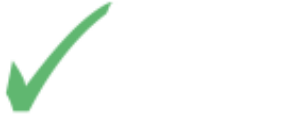SaaS is the acronym for Software as a Service, which is basically a type of cloud computing that is accessed over the internet through a third-party provider, instead of being an application downloaded and run by a user on their PC. This software is run through a web browser interface and is usually sold on a subscription basis or via a license model.
Advantages of SaaS
SaaS has become a popular cloud computing software, particularly to both online and offline businesses. This is due to its many advantages, which include:
No need for hardware updates. With this type of cloud computing software, it is not necessary to update your hardware requirements. Individual PCs will run through a software server thus meeting minimum specifications will never be an issue.
Centralized software updates. Because the software is used through a server, updates are done centrally; that is unlike the traditional software models that need to be upgraded on each PC. This will make the software easier to maintain as it will always have the latest version.
Lower costs. Unlike other software models, the cost of acquisition is much cheaper with SaaS, especially with the subscription models. Moreover, when a business expands, users can be added on an as needed basis with an upgrade of the subscription plan.
Quick deployment. Since installation and configuration is done across the system via the server, rather than on each individual PC, SaaS is more quickly deployed.
Accessible from virtually everywhere. SaaS apps just require an internet connection and a browser to allow users to login and access them. Hence, they can use the SaaS software from almost anywhere that internet access is available. Furthermore, the user’s data is stored in the cloud, which renders it readily accessible to other members of the team.
Disadvantages of SaaS
While it has many advantages, there are also some disadvantages of using this type of cloud computing software. These disadvantages include:
Possible data security breach. Some businesses or organizations complain about the possibility of a data breach through their SaaS software. Certain sectors with highly sensitive and confidential data, like legal and healthcare, may have data or information that ends up outside of the company’s servers. This occurrence raises issues of privacy and security, as well as access management, on most SaaS apps.
Fewer choices. In general, traditional cloud computing software offers a greater range of choices as compared to SaaS models. Fortunately, the options available under SaaS look to be improving in the future, albeit at a somewhat slow pace. As of now, the SaaS segment gives you a narrower option.
Version Issues. One of the advantages of using SaaS is that it ensures that all users get the latest software version. However, there are times when a user, or the company itself, prefers to use an older version of a particular software because of a) user education b) hardware-software integration c) task-critical features that a particular version offers. No matter the reason, opting out of the upgrade is not possible with SaaS as it constantly upgrades to the latest versions whether the user likes it or not.
Internet connection required. When using most SaaS apps, the user must always have an internet connection. Hence, it will not operate, when an internet connection is not available or is disconnected.
Can be slow, depending on the internet speed. The efficiency of the SaaS operation generally depends on the speed of your internet connection. Therefore, operating this software may be slower compared to operating software that is locally installed on your PC.
Pros and Cons of Using SaaS: How to Balance Them
Many companies have decided that the advantages outweigh the disadvantages of using SaaS apps. Some companies even run more software through SaaS computing models in preference to hosting it locally. As the SaaS market expands continuously, the industry is expected to grow more than its $112.8 billion sales this year. While this growth is primarily because of the internet, SaaS is not an upstart. In fact, SaaS began operations decades ago, in 1960, working with corporations like IBM, utilizing distributed software packages in order to connect users, and providing utility computing to companies.
As internet access and use surged in the 90s, SaaS experienced a shift in momentum as companies wanted their employees to gain more access to the company’s resources. SaaS was also used to deploy media-sharing and web mail services. One good example is the use of Microsoft Office Suite for most businesses. Over the last two decades, word processing has generally been done through MS Word, while email and calendar organization are done through MS Outlook. MS Office had effectively become the unofficial “official” standard for word processing software in the business world.
These days, most companies prefer not to use software that are pre-installed models, hence SaaS comes into the picture. A popular SaaS choice in Microsoft is Office 365, an MS Office subscription variant that charges fees on a monthly or annual basis. The package includes Word, OneDrive, and Exchange. Other options include the more comprehensive packages, such as the Office 365 Business, or Office 365 Enterprise, which includes MS Office Suite plus a whole host of other features.
Of course, there is always competition and competition is good with SaaS. SaaS office suites include Google G Suite and Zoho One, which includes more than 40 built-in applications for business in a single package.
Frequently Asked Questions
Here are some of the most frequently asked questions about SaaS:
1. How to choose between an on-premise software and SaaS?
You have to determine how complex your business is. Generally, SaaS is a great choice for small to medium enterprises with business process requirements that are straightforward. SaaS is also a good choice if you want a cost-effective yet complex system. It doesn’t require huge upfront payments while giving you the important business applications you need in order to operate or function competitively.
Nevertheless, on-premise computing software still is a notch higher compared to SaaS, but the latter is working hard to make the gaps narrower. In the end, it will all depend on the complexity of the needs of your company and which solutions can help you best.
2. Is SaaS customizable?
When this type of computing program first came out, customized options were either very limited or essentially non-existent, depending on the provider. It was essentially just a single solution that businesses would have to adapt to in order to make it work.
These days, however, customizing SaaS systems couldn’t easier. As a matter of fact, there are people who specialize in customizing various SaaS applications in order to fit your business’ operational requirements. Customizing may involve changing the overall look and feel of the program, or modifying specific areas like data fields. There is also an option to turn some features on and off, depending on the user’s preference.
Nevertheless, the ability to customize SaaS software is no where near as broad-based as customizations for on-premise solutions. Fortunately, as the market for SaaS matures, software developers and vendors will no doubt be invested so as to improve flexibility and customization. But, bear in mind,these outcomes and improvements will vary from one vendor to another.
3. When I use SaaS, who owns my data?
There is a fear that SaaS vendors will own the user data. However, as a buyer, you can always check the SLA or Service Level Agreement and set the system reliability standards. Read the SLA thoroughly and understand all parameters, such as security requirements, and data ownership, as well as maintenance schedules. Comprehensive checking of this document is crucial if you want to keep your business data and interests protected at any cost.
As a buyer, you must make sure that, within the vendor’s SLA, there is a clause which states that the buyer is the absolute owner of all data shared and made within the SaaS program. Within most of the SaaS vendors’ contracts there is a guarantee that you, as the user, own the data, even if the vendor should go out of business. Additionally, under the SLA, they will allow you to export data and/or back up the data locally, as you please. A vendor who insists that they gain data ownership should be viewed as a red flag. If you notice anything like that in a clause, do not sign the contract.
4. Is my data safe?
For companies that are thinking about using SaaS, security should be one of the most crucial considerations. Knowing that your data is safe is important to companies, particularly when they allow a service to maintain data critical to their business. However, security has become questionable as online banking and payment systems become more common, especially since users have become more comfortable with storing private information in the cloud.
The fact is, data security is not solely the service provider’s responsibility; it is also the responsibility of the buyer. Nonetheless, SaaS vendors have become much more focused in security, maintenance, and even backups, so much so that they turned out to be better at this compared to many other small to medium enterprises. This is why web-based systems like SaaS have better security measures than other on-premise computing programs. Moreover, they regularly undergo SAS70 Type II audits or similar security audit procedures which most independent company IT departments do not have to undergo.
5. What to do if the vendor goes out of business?
Software vendors may come and go; this has become the norm in the tech environment as a result of industry consolidation or business failure. Regardless, you will always have the data, irrespective of the disposition of your SaaS vendor. Most SaaS vendors have the data centers prepaid, just in case they go out of business, protecting not only themselves but also the buyers. This prepaid fee guarantees that the data remains readily accessible .
Though this is the standard practice of most SaaS vendors, there are exceptions. Thus, once again, you should ensure this safeguard clause is clearly and unequivocally stated in the SLA; thus allowing you to export your data. The clause should also include the type of format you can use to access the data and how often you are permitted to do so.
6. Are there any limitations when it comes to the Operating System and the internet connection?
One of the downsides of using SaaS is it depends on a reliable internet connection. If your internet connection is inadequate, you may experience frequent outages of service. On-premise systems are also prone to these problems, however, and they also aren’t immune to downtime. On-premise computing software can suffer downtime or lag due to hardware failure, electrical outage, or some other circumstance. Some SaaS vendors now offer offline functionality, allowing users to keep working and, at the same time, save what they’ve already done, even if the internet connection is lost. The data that is saved offline will be synced to the system as soon as the internet is reconnected.
Apart from the internet connection, some worry about the SaaS programs’ compatibility with their own operating system. For most businesses, it is very common to use Linux or Windows, hence, vendors initially made their SaaS systems for these OS, but over the years, vendors began offering SaaS for the Mac OS. In terms of browser compatibility, most SaaS systems support multiple web browsers, effectively making this a non-issue.
7. What makes SaaS different from Cloud computing?
Semantics is not the only difference here. The cloud is basically the set of complex infrastructure technology or a collection of servers, databases, and computers connected together, which allows users to enjoy their “combined powers.” The cloud is anything that is remotely hosted, which can be delivered and accessed through the internet. SaaS essentially “resides” in the cloud, and data is stored on a specific server.
Conclusion
So, is SaaS a good choice? Yes, it is. Why? Because of several factors. In terms of price, it is much cheaper and has a lower initial cost. Hardware maintenance and repair is not necessary; in fact, most hardware won’t need any upgrades at all. You also won’t need a lot of space with SaaS systems, as it is primarily cloud-based. System upgrades to the SaaS are centrally and regularly done, thus you do not have to update every single computer unit in your network. Moreover, updates and customizations are done remotely. Finally, and most importantly, SaaS is efficient, and deploying the system is less time-consuming and performance is at par with on-premise computing systems.